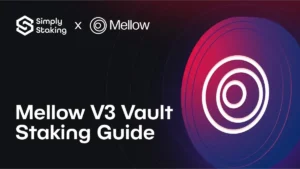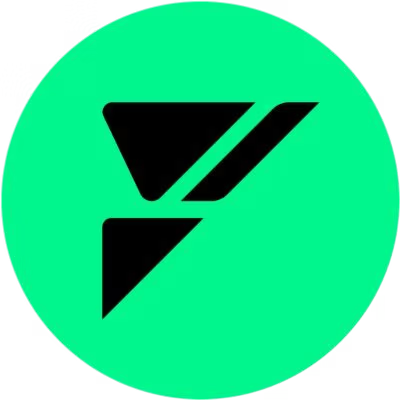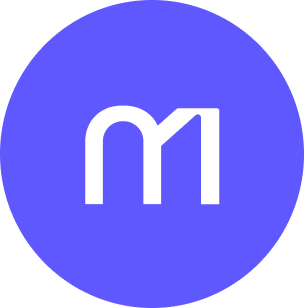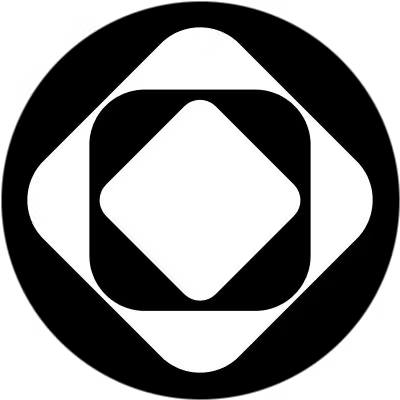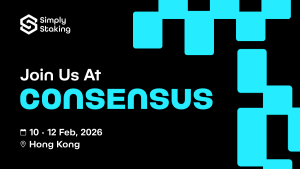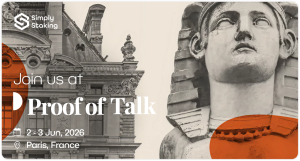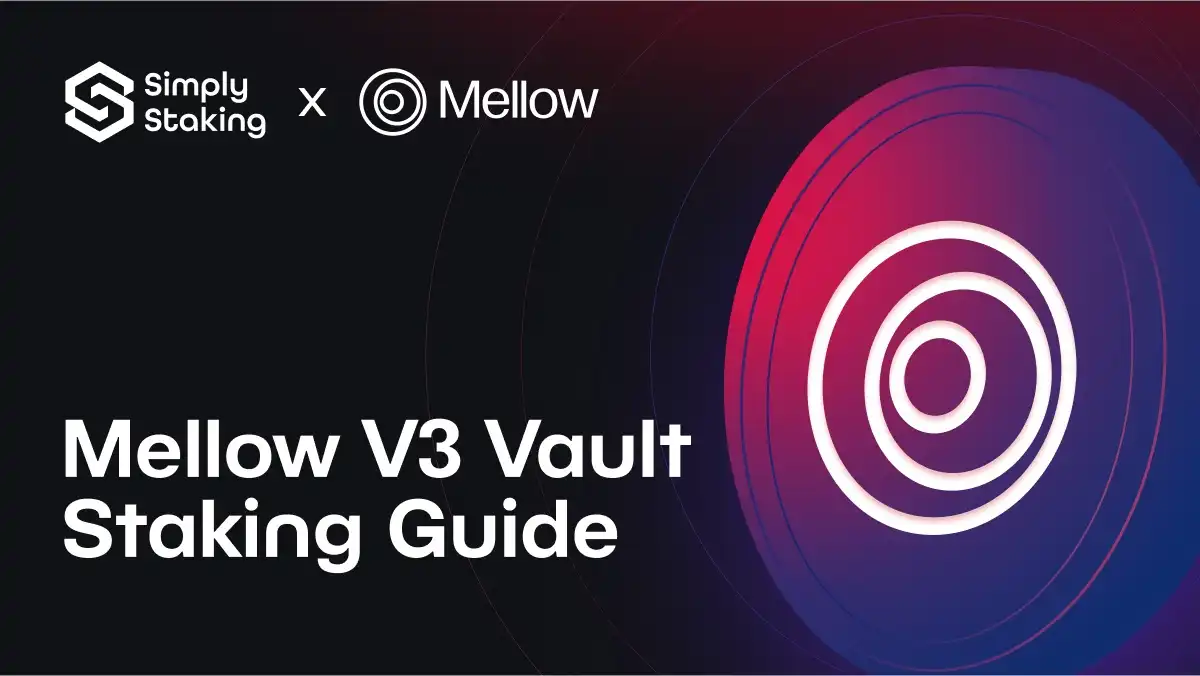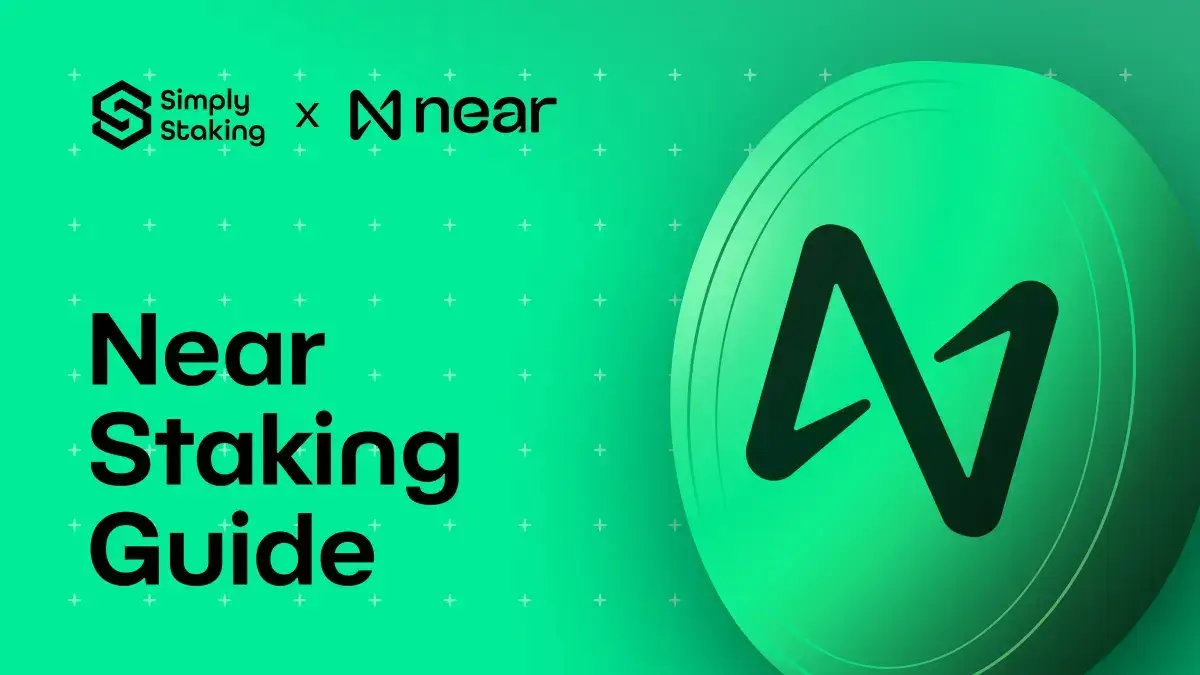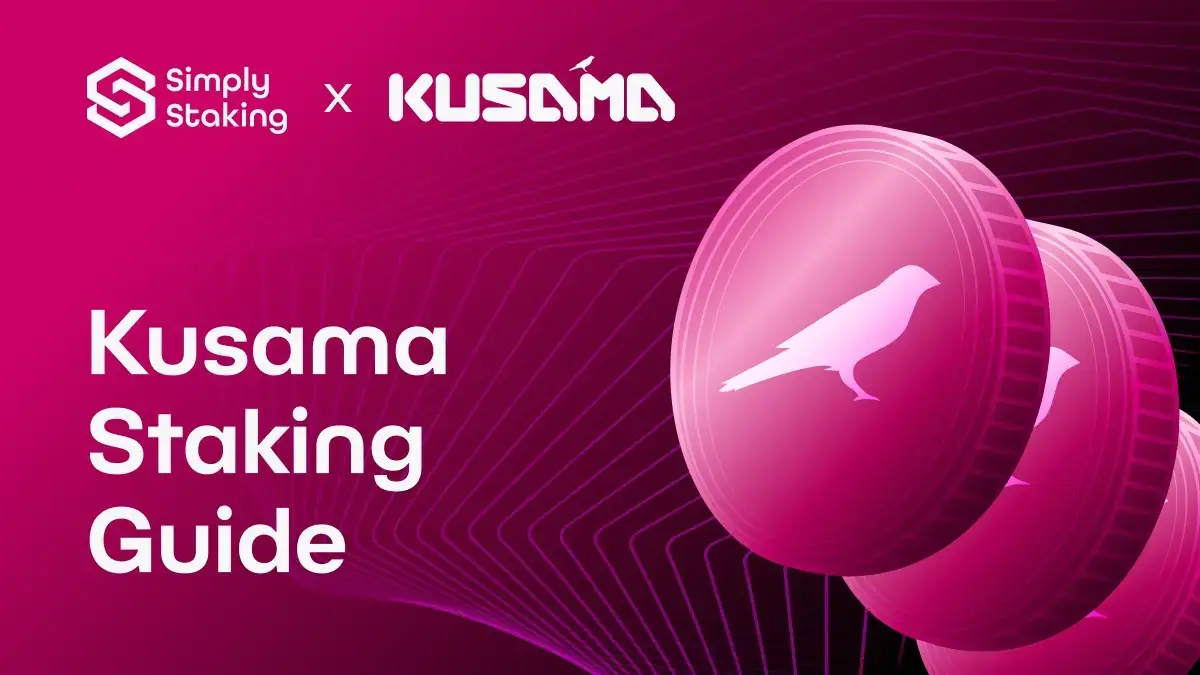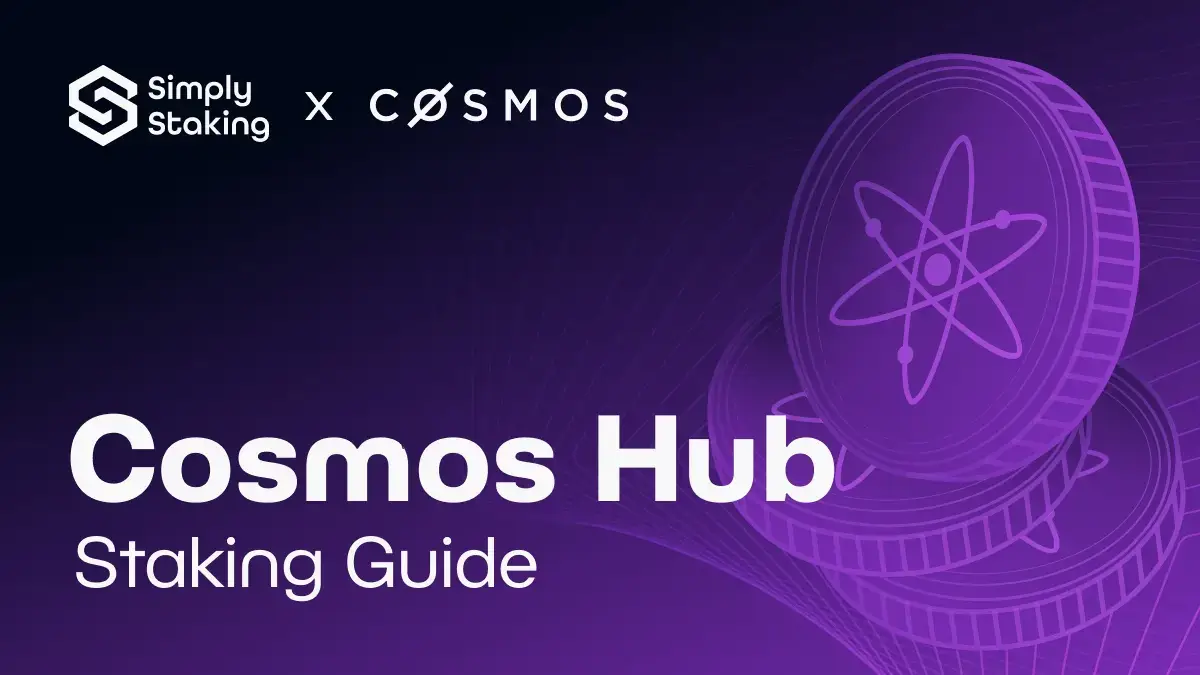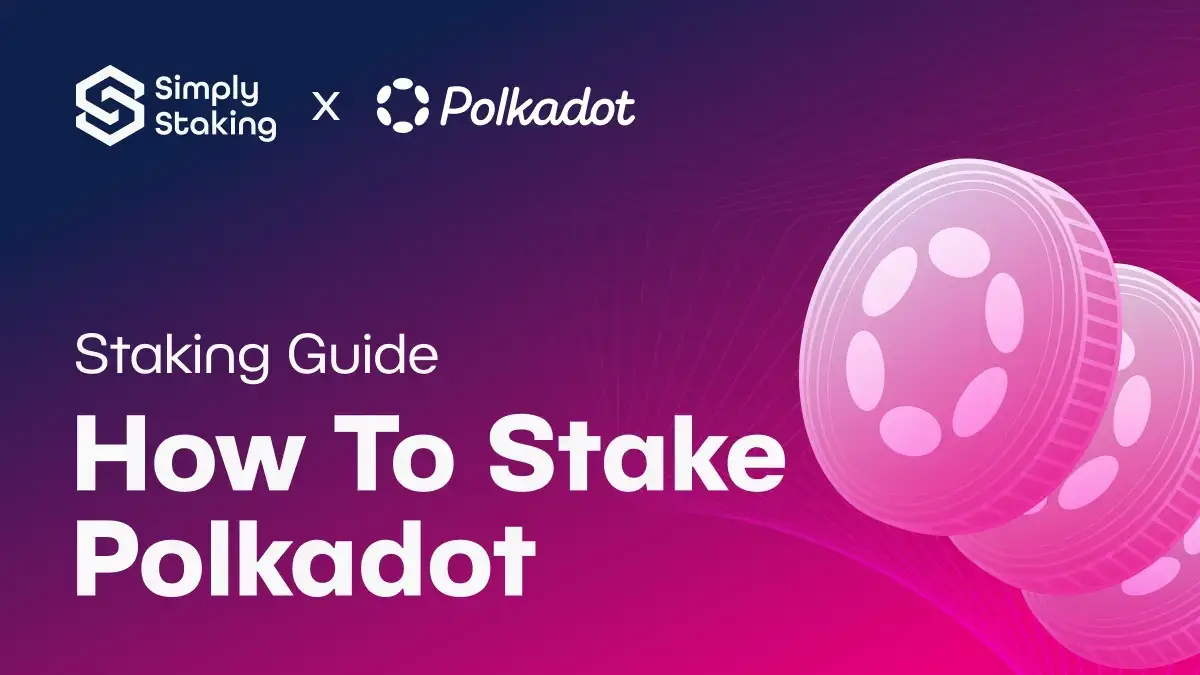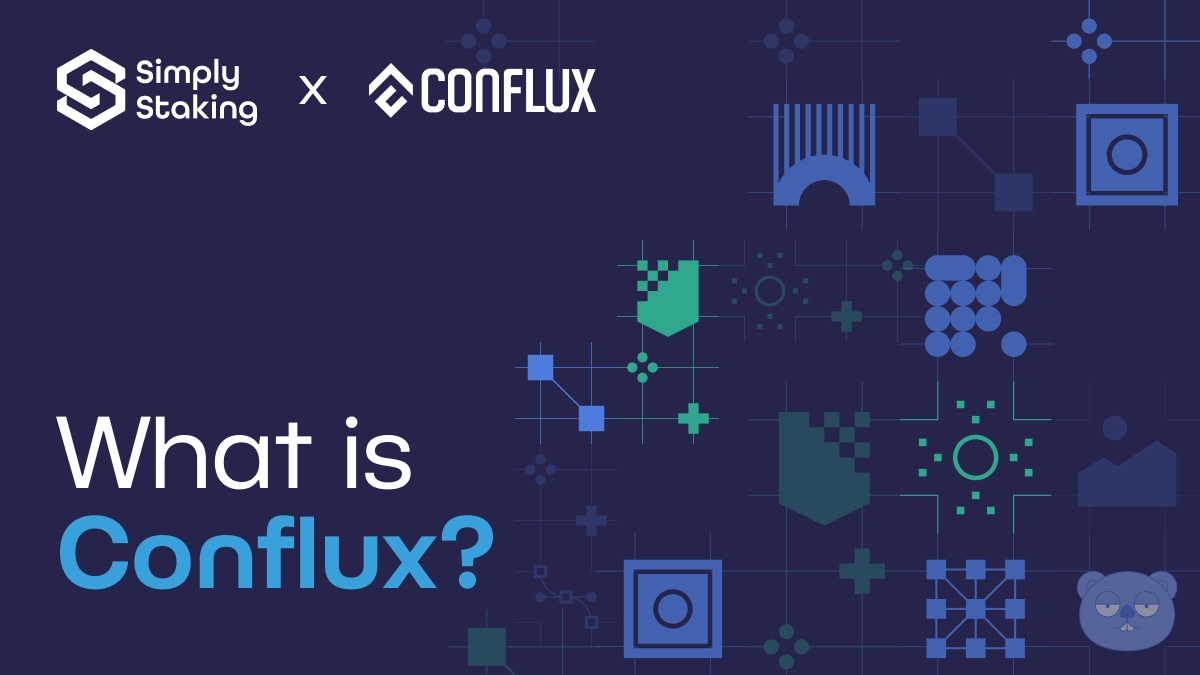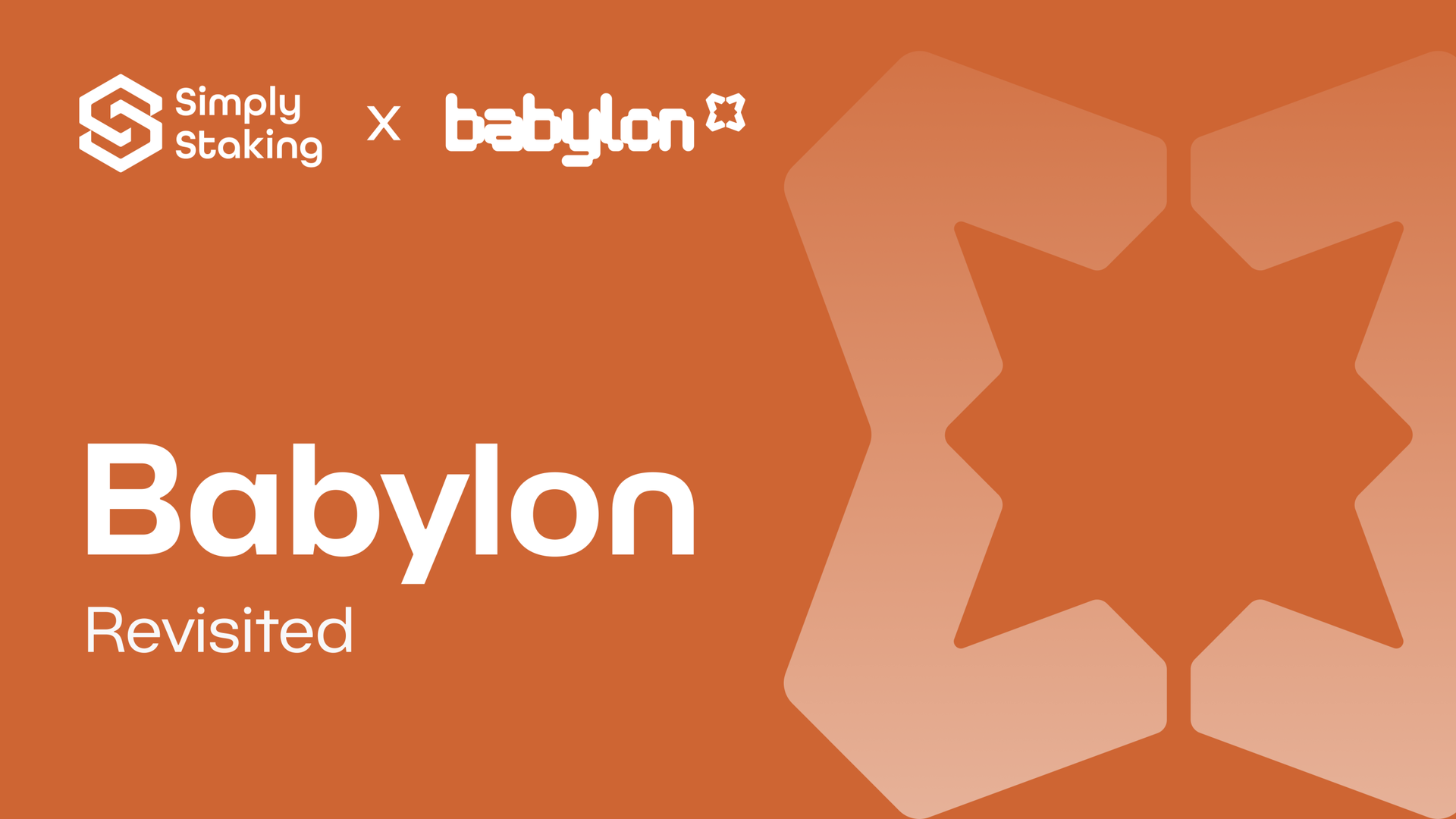The Ultimate Chainlink Staking Guide
Chainlink’s Economics 2.0 programme now offers two very different ways to put LINK to work. Native Staking v0.2 delivers on-chain cryptoeconomic security, while stake.link’s liquid staking with its Priority Pool layers DeFi composability and faster exits on top of the same oracle infrastructure.This guide will present two stand-alone, step-by-step guides, followed by a head-to-head comparison so you can choose the method that fits your risk profile, liquidity needs and reward expectations and you find the best way how to stake Chainlink.
You might be interested in these articles:
Chainlink Staking in Context
Chainlink oracles secure more than $9 trillion in on-chain value by feeding external data and cross-chain messages to smart contracts. To harden this infrastructure, Economics 2.0 introduced staking. LINK (Native token of Chainlink) holders back the accuracy of oracle services, earn rewards, and expose poorly performing node operators to slashing. Two parallel avenues now exist:
| Avenue | Pool Type | Reward Source | Liquidity Path |
| Native Staking v0.2 | Community & Node Operator pools inside | Emissions + future user-fee rewards | 28-day cooldown + 7-day claim window |
| stake.link | Delegated Node Operator pool + Community pool via Priority Pool | Same base rewards plus delegation boost | Up to 7-day unbonding, often instant via Curve or cross-chain swaps |
What is Chainlink?
Chainlink is a decentralized oracle network that acts as a bridge between blockchains and the outside world, securely delivering real-world data, such as market prices, weather conditions, and other external information—directly to smart contracts, which otherwise cannot access off-chain data on their own. By aggregating and verifying data from multiple independent sources, Chainlink ensures accuracy and prevents the vulnerabilities and single points of failure common in centralized oracles, making it a crucial infrastructure component for decentralized finance (DeFi), insurance, gaming, and other blockchain applications across more than 20 major networks.
For more information, we recommend this article.
Native Chainlink Staking (v0.2) | How to stake Chainlink Natively
Staking is now open for General Access granted that the pool is not filled. v0.2 features an expanded pool size of 45,000,000 LINK in total, representing 8% of the current circulating supply, increasing the accessibility of Chainlink Staking to a more diverse audience of LINK token holders. 40,875,000 LINK is allotted for community members, with the remainder of the staking pool allocated to Chainlink node operators.
Pool Parameters
| Parameter | Community Pool | Node Operator Pool |
| Total size | 40,875,000 LINK | 4,125,000 LINK |
| Min / Max per address | 1 LINK / 15 000 LINK | 1 000 / 75 000 LINK |
| Unbonding | 28 -day cooldown + 7-day claim | Same |
Step-by-Step
- Prepare wallet – hold LINK on Ethereum mainnet and enough ETH for gas.
- Visit https://staking.chain.link, connect your wallet and select “v0.2”
- Enter stake amount – Must have 1 LINK minimum
- Monitor ramp-up – “Attributed Rewards” accrue immediately but become “Claimable” gradually over 90 days
- Claiming & Unstaking
- Claimable rewards can be withdrawn anytime without penalty
- To exit, press “Initiate Unbonding” wait 28 days, then withdraw within the 7-day claim window or the stake auto-re-stakes
- Claimable rewards can be withdrawn anytime without penalty
Liquid Staking with stake.link & the Priority Pool
3.1 What is stake.link?
stake.link is a DAO-governed, audited liquid-staking protocol run by 15 veteran Chainlink node operators. Users deposit LINK and receive stLINK, a rebasing token that tracks the underlying stake 1:1 while distributing rewards weekly.
3.2 Priority Pool Mechanics
- Deposit LINK into the Priority Pool contract; funds wait in queue until native pool space opens.
- Auto-Stake Engine monitors native pool vacancies and stakes queued LINK via automation bots, sparing users gas wars.
- Liquid Exit
- Swap stLINK ↔ LINK instantly on Curve (Ethereum)
- Or trigger a protocol withdrawal: typically 0–7 days if buffer liquidity is available.
- Swap stLINK ↔ LINK instantly on Curve (Ethereum)
Step-by-Step how to stake Chainlink
- Optional: stake SDL for reSDL (lock up to 48 months for 2–8× boost).
- Go to stake.link -> Stake LINK and connect wallet.
- Choose the amount, tick “Priority Pool”, approve and deposit.
- Track status – once staked, claim stLINK in one click or let it rebase automatically.
- DeFi integrations – LP stLINK/LINK on Curve, for example.
- Unstake – swap out of stLINK any time or submit a withdrawal; protocol pulls queued LINK to satisfy redemption, so waits rarely exceed seven days.
Comparative Deep-Dive
| Feature | Native v0.2 | stake.link Priority Pool |
| Minimum stake | 1 LINK | 1 LINK (no minimum for Priority Pool) |
| Maximum per wallet | 15 000 LINK | None (subject to queue share) |
| Reward baseline | 4.32% APR (community) | ~5.36% APR |
| Reward cadence | Continuously, claimable weekly | Weekly stLINK rebase |
| Unbonding | 28 days + 7-day claim | 0–7 days typical; or instant via DEX swap |
| Liquidity token | None | stLINK (rebasing) & wstLINK (non-rebasing) |
Concluding Remarks
Ultimately, both staking paths strengthen Chainlink’s oracle backbone. Choosing between them (or blending both) depends on your liquidity horizon, gas budget and appetite for DeFi composability, but either way, your LINK is helping secure the verifiable web of Oracles while growing your stack along the way.
Simply Staking has been a proud Chainlink Feed Operator for a number of years providing critical data to the world of Web3.