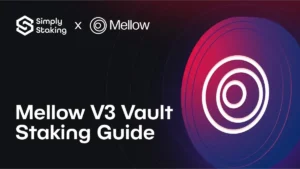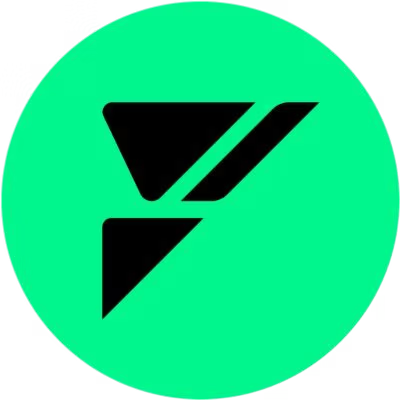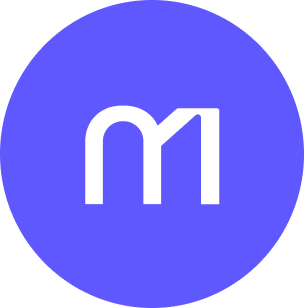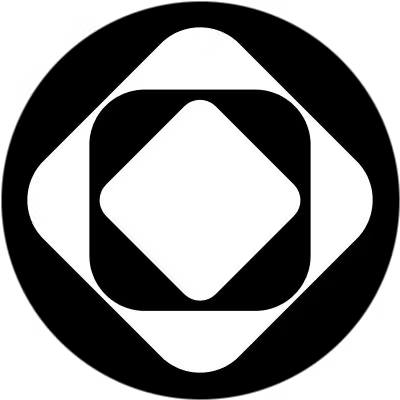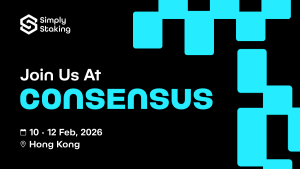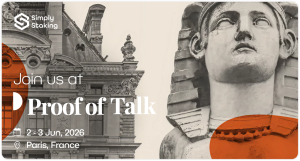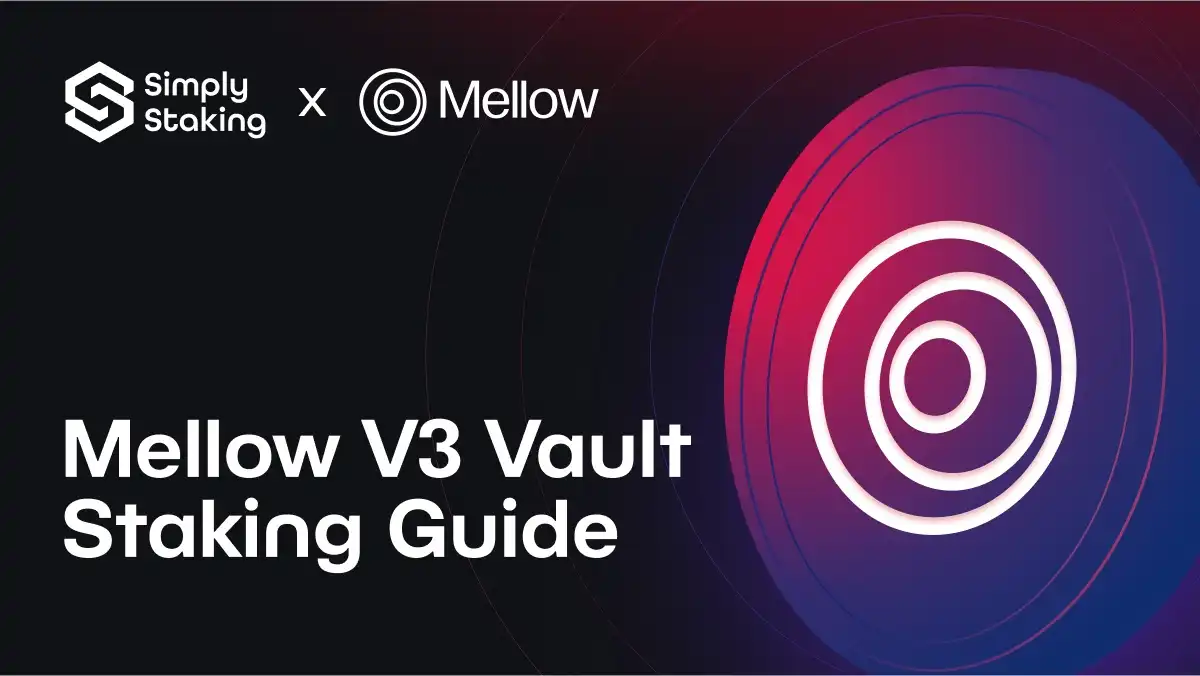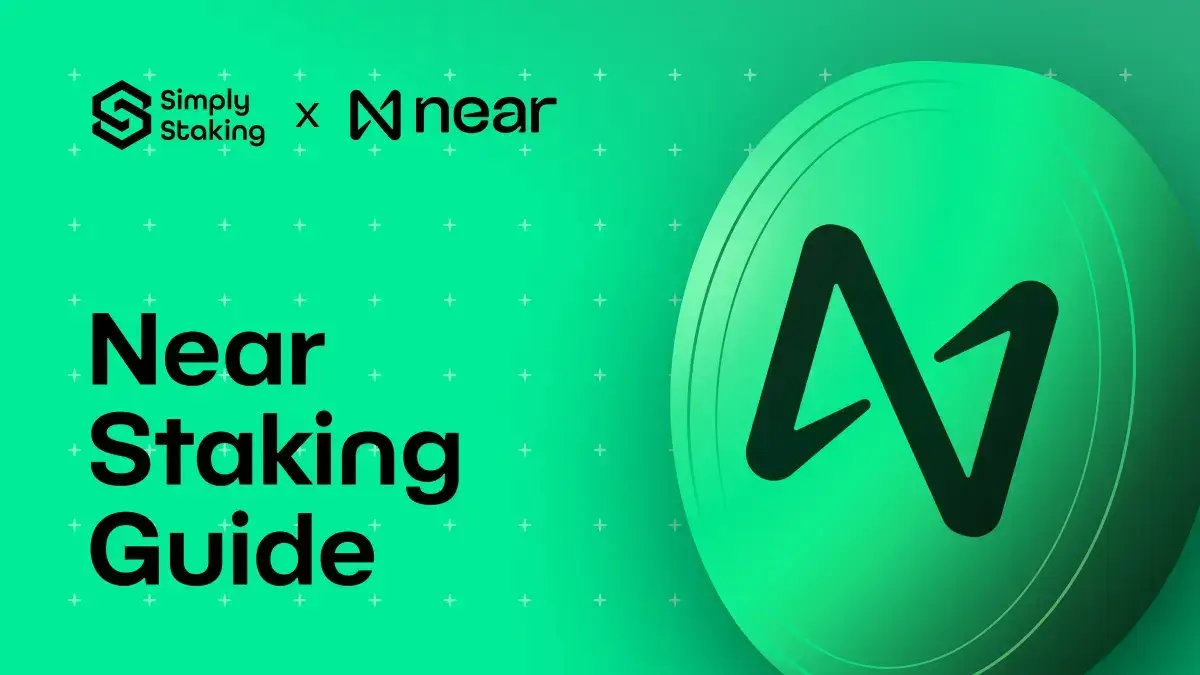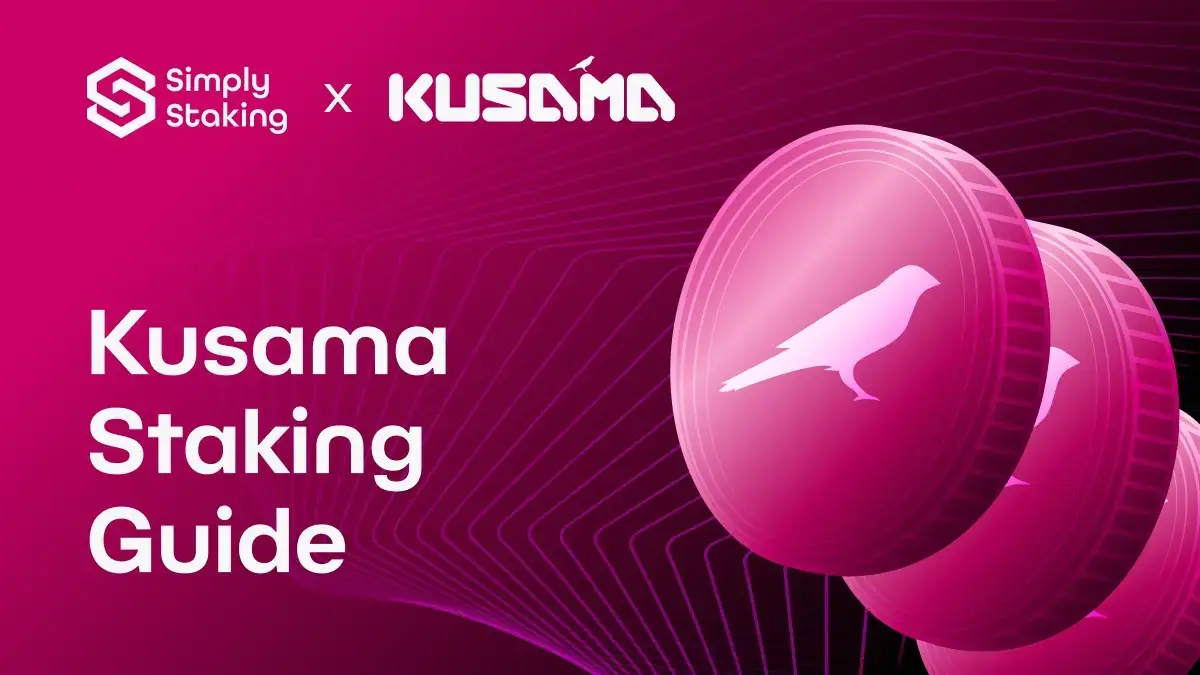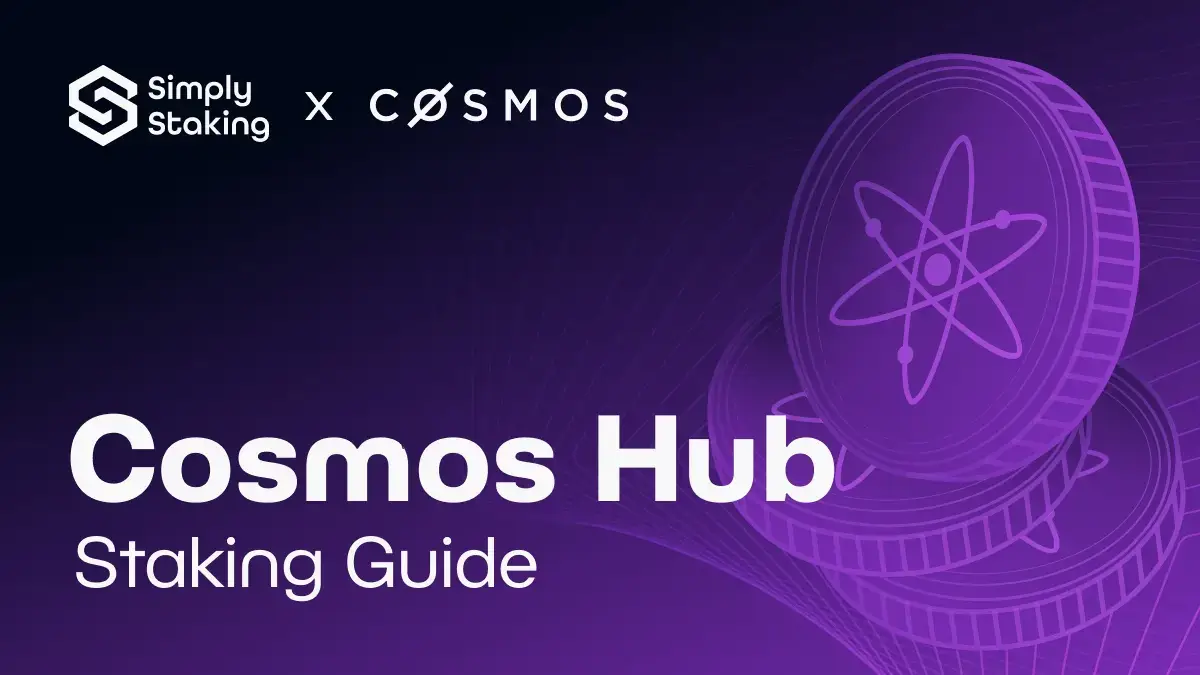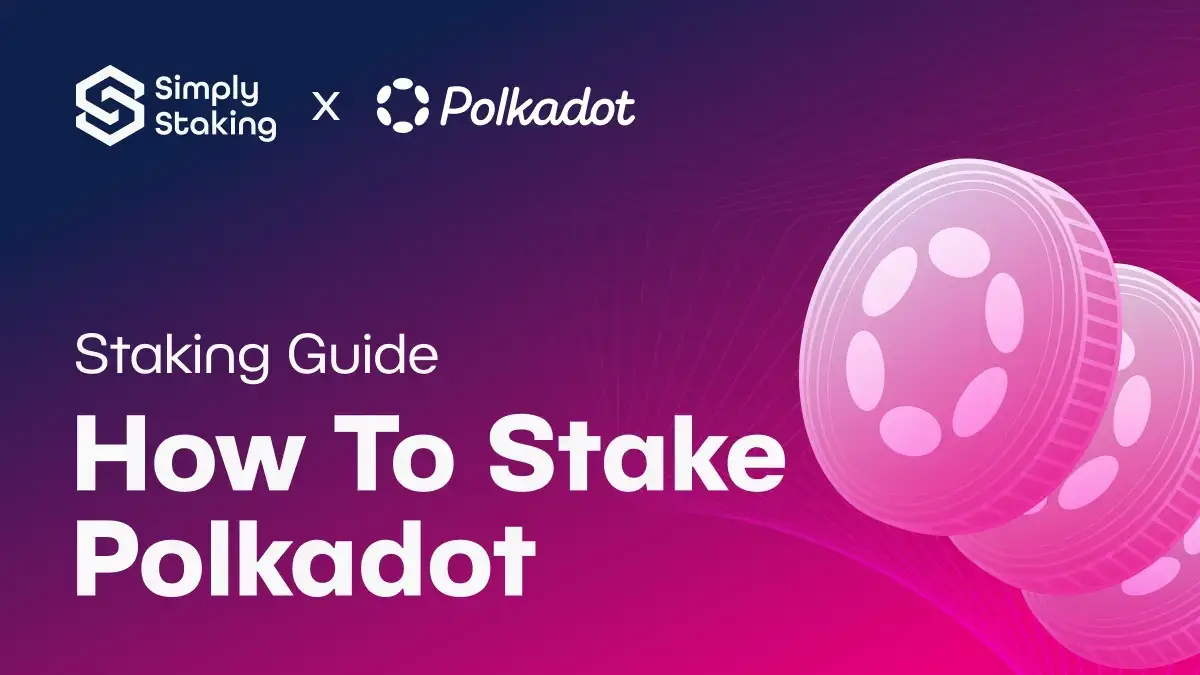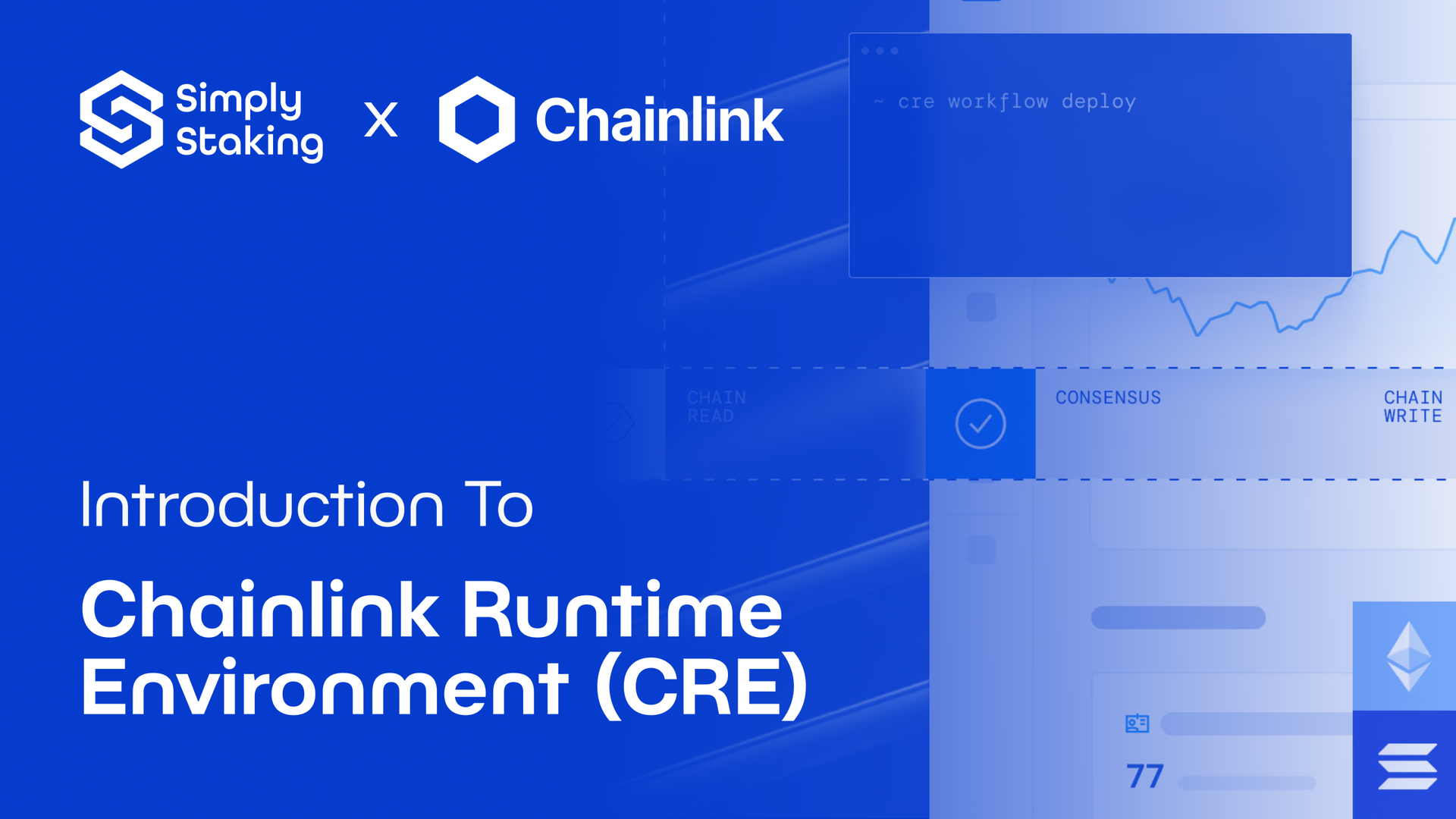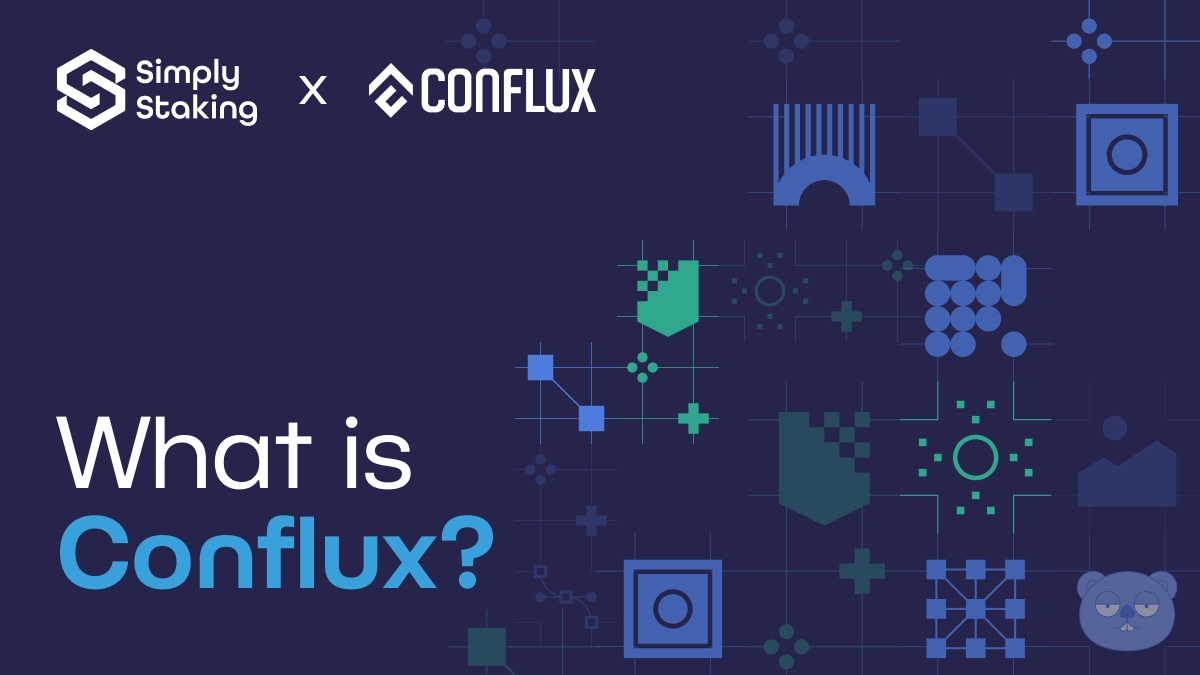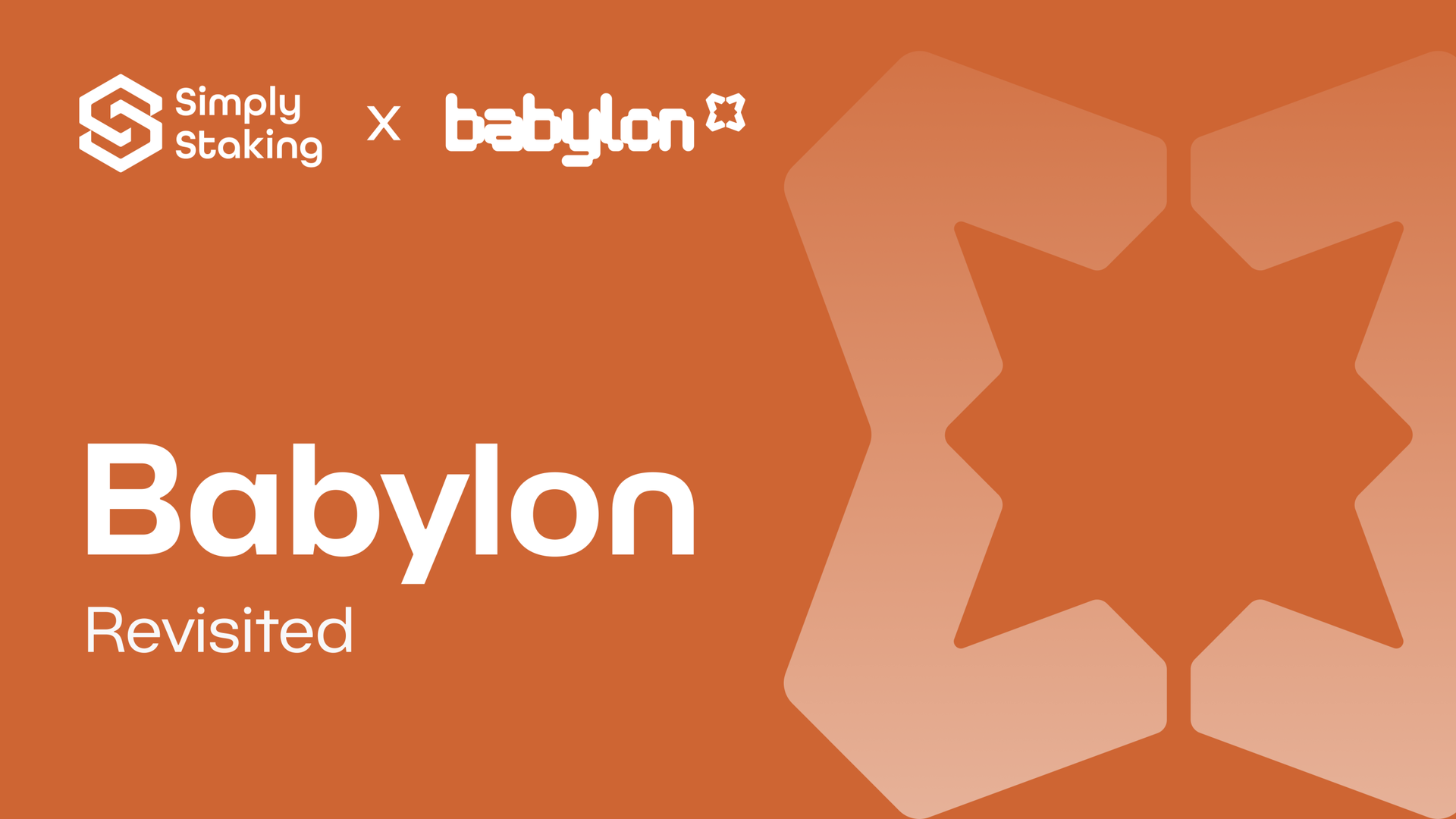FUEL Staking is now live – users are now able to Stake their $FUEL tokens to one of the many incredible Genesis Validators, including yours truly, Simply Staking! Read our Fuel Staking Guide, to find out How to Stake Fuel.
Read more from our Fuel series:
We’ve gone the extra mile to ensure a seamless user experience when staking FUEL by creating our very own dashboard. Users will now be able to deposit and delegate to our Validator in 1-click easily.
Simply Staking prides itself on its best-in-class Infrastructure. Our hardware is fully bare-metal and self-hosted within our Tier 3 data centre in Malta where we have a 24/7 on-call team constantly monitoring our nodes to ensure that your tokens are working 99.99% of the time.
Fuel Staking for Insitutions: Are you an Instution or have a large delegation?
We offer Special Institutional Tariffs. For more information, please reach out to us at [email protected] to hear more about this offer.
Migrating your FUEL tokens from V1 to V2
For your tokens to be eligible to be staked, users will need to convert their tokens from V1 to V2. Our UI has simplified this process by allowing you to Convert and Stake your initial grant in 1-Click!
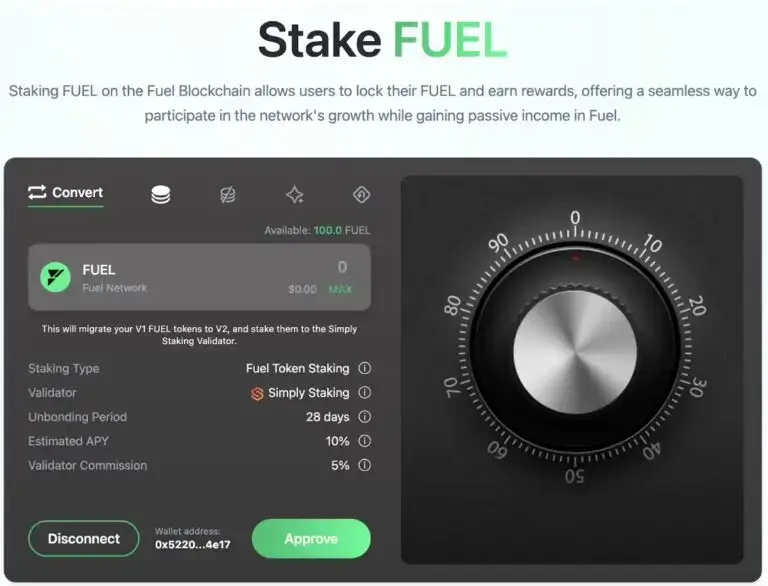
Firstly, after you connect your wallet, you would need to ‘Approve’ on a spending cap – this is standard and a wallet popup will ask you to approve. Once you have clicked approve you may proceed to the next step which is to Convert.

The button at the bottom will switch from ‘Approve’ to ‘Convert’.
‘Convert’ converts the desired amount of tokens into FUEL V2 tokens and automatically Stakes it to our Validator.
After you approve the transaction on your wallet, you will be able to see your staked amount in the ‘Unbond’ section of the UI which highlights how many FUEL shares you currently have staked.
How to Stake Fuel
To begin working your FUEL tokens on the network, head over to our Dashboard UI. To do that, click on the following link: https://stake.simplystaking.com/fuel

Within the UI, users would be able to:
- Convert V1 Tokens to V2 and Stake
- Bridge and/or Stake their FUEL tokens
- Unbond FUEL tokens from Simply Staking
- Claim any rewards one will accrue
- Withdraw tokens from the chain
For this guide, we will go through the Staking part of the UI. A full how-to guide for the entire UI will be presented shortly.
Connecting your Wallet
First, we need to connect our wallets to the Dashboard to sign and approve the TXs that come through. Once you have picked your preferred wallet, approve any TXs that might pop up in your browser to integrate into the dashboard successfully.
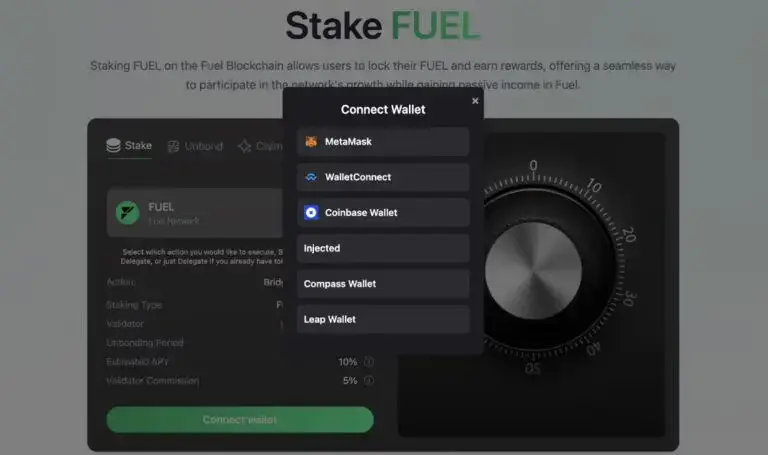
Staking FUEL
Our UI allows one to select 3 different actions when it comes to Staking:
- Bridge Only: Bridge your tokens into FUEL Staking
- Bridge & Delegate: Bridges FUEL and Delegates in 1-click
- Delegate: Delegate your tokens once they’ve been deposited to FUEL
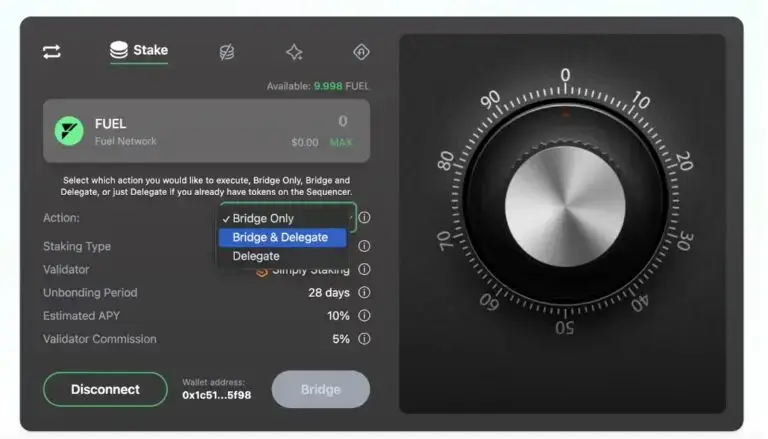
For Staking, one would need to select either the ‘Bridge & Delegate’ or ‘Delegate’ option. Simply Bridging does not mean that you will earn staking rewards.
To Stake, select the amount of FUEL you want to delegate (in this example we’ve gone with 0.1) and then click on the ‘Stake’ button which is highlighted in the FUEL green colour.

Once you have approved the TX on your wallet, you will see that a Block timer in the top right will begin. This is the amount of blocks left for your stake to sync to the network. Until that timer runs down, you will not be able to choose to Stake again.
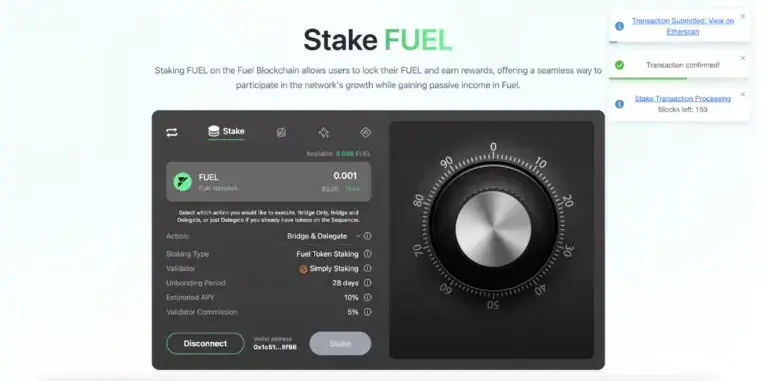
Claiming Rewards
Staking rewards from block emissions is a big part of why users would lock their tokens. Our UI allows users to Claim these rewards and then decide whether or not they wish to redelegate or withdraw those rewards.
The process here is simple, you select the Claim tab and click the Claim button. NOTE: You are only allowed to claim the full amount of rewards.
Once you click Claim, approve the TX on your wallet and the tokens will be available on the UI.
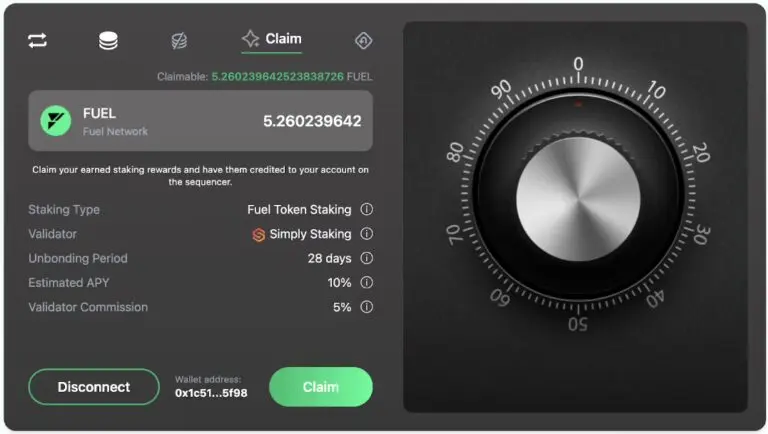
About Simply Staking
We are a Blockchain Services Provider who operates Validators and Nodes on over 30 Networks with over $1 Billion in Assets Staked. Our journey started in 2018, with Simply entering the Cosmos Hub Testnets, and now have expanded our operations to most major ecosystems including networks such as LIDO, Polygon, EigenLayer, Oasis Network, Cosmos Hub, Polkadot, and many more, all while being an Oracle Operator on Chainlink.
We offer additional services such as Nodes-As-A-Service (RPCs), Blockchain Development work, Tooling, Governance Services as well as Blockchain Consultancy Services.
More Information on our offerings can be found on our website.