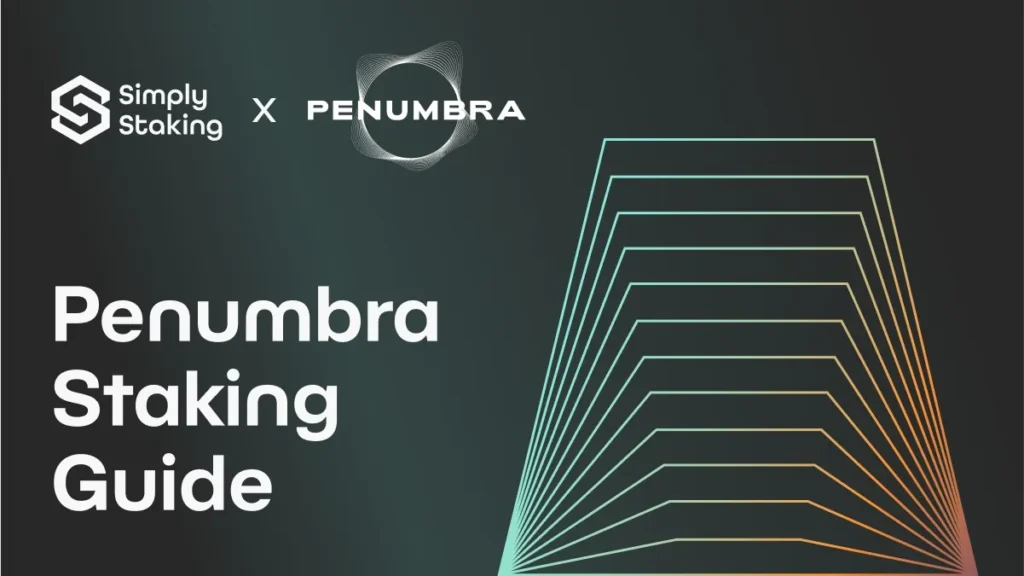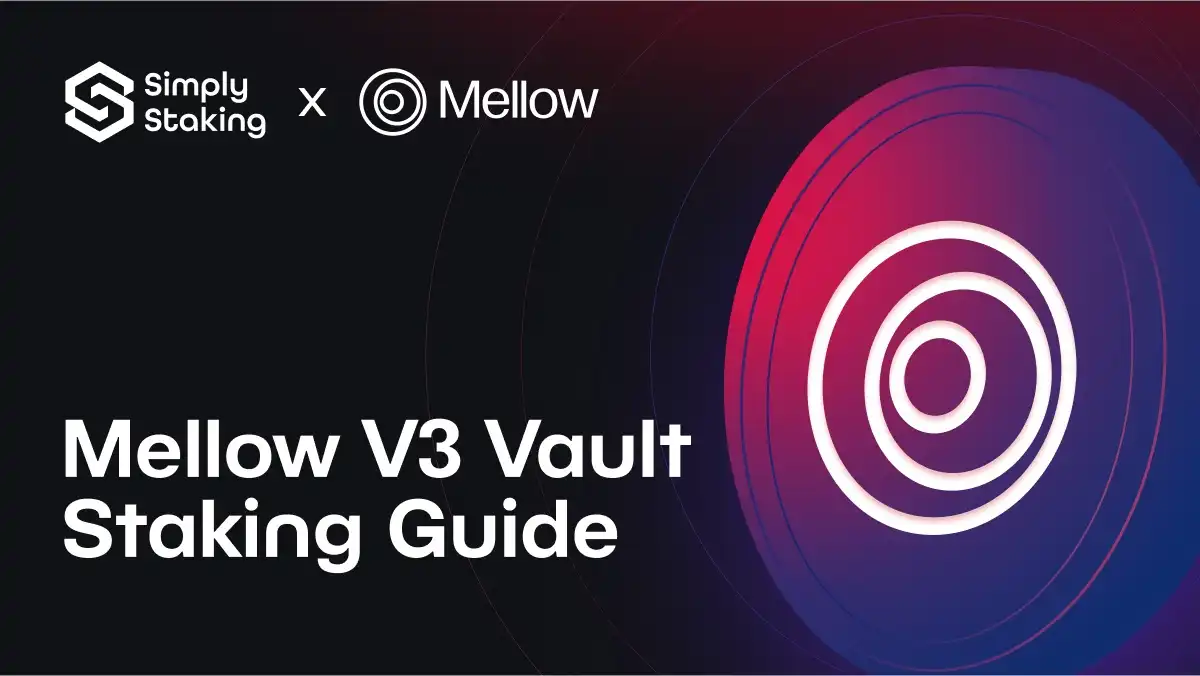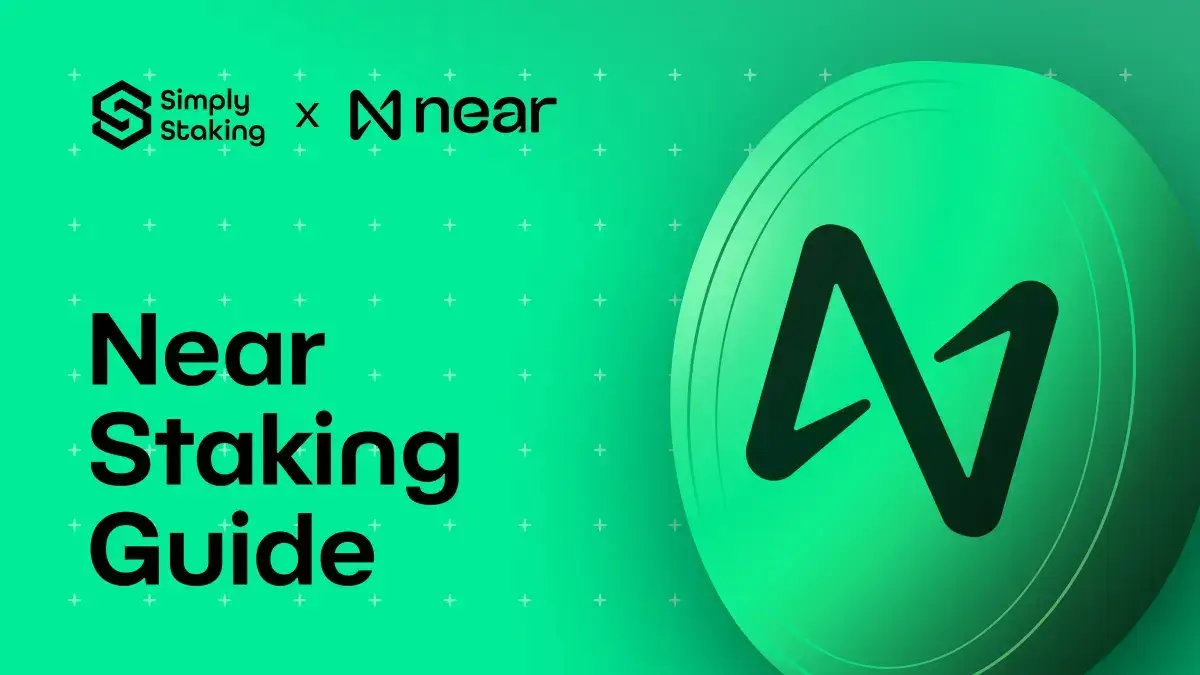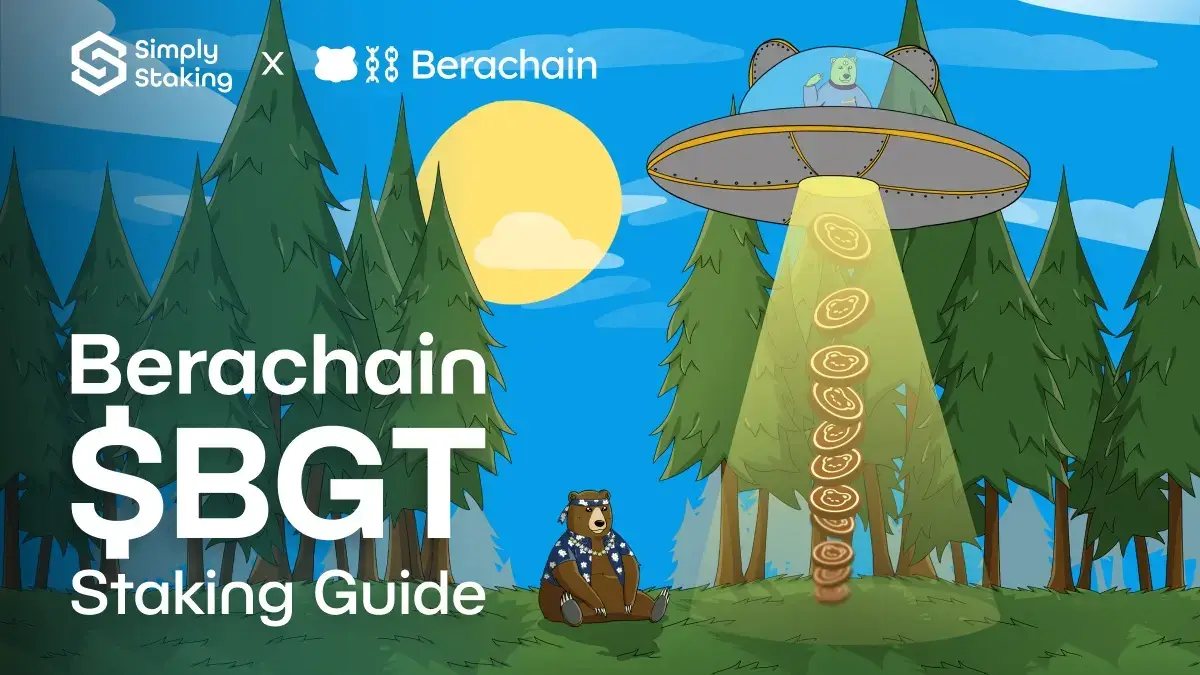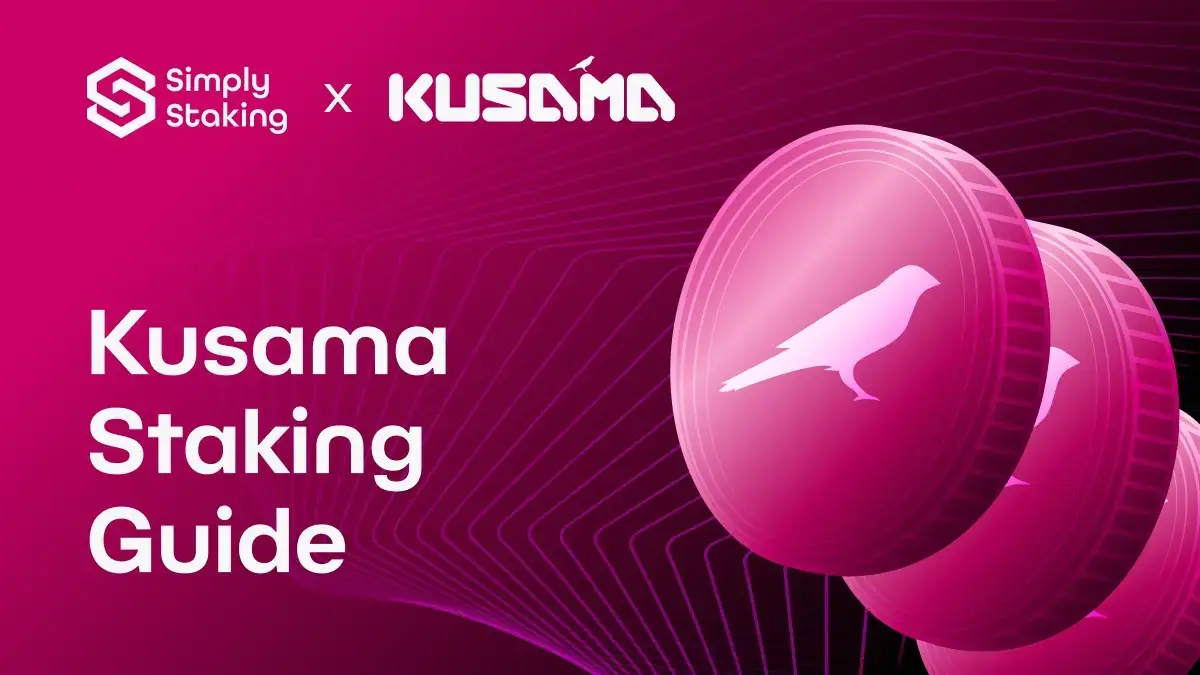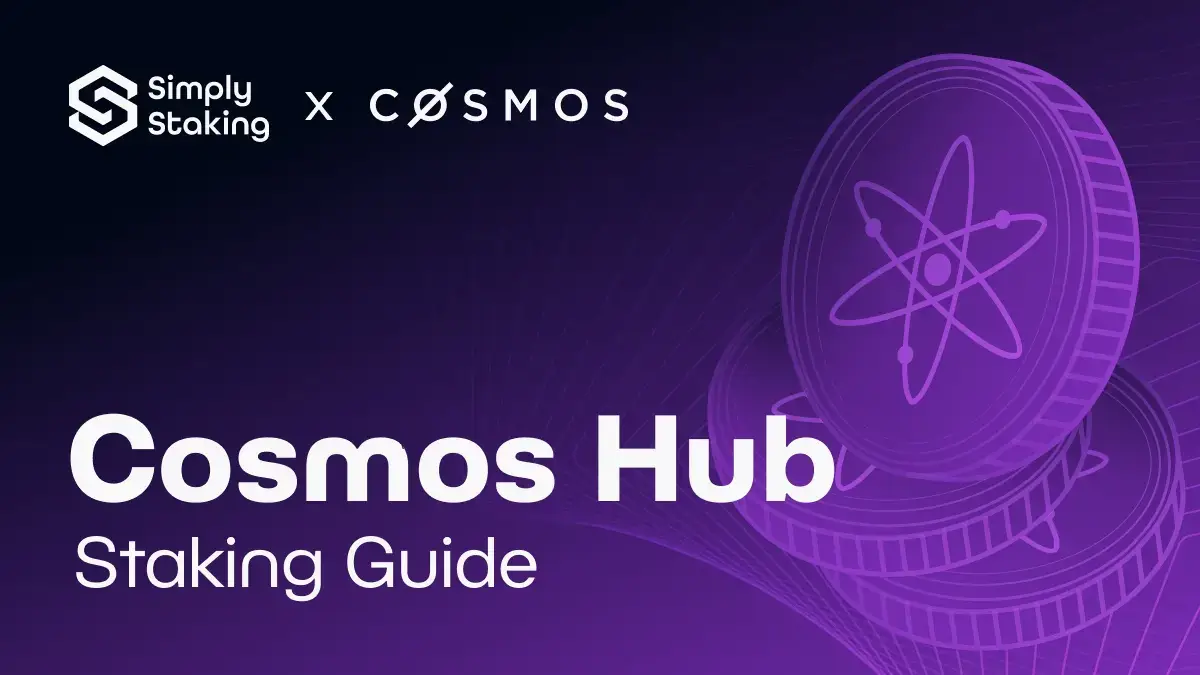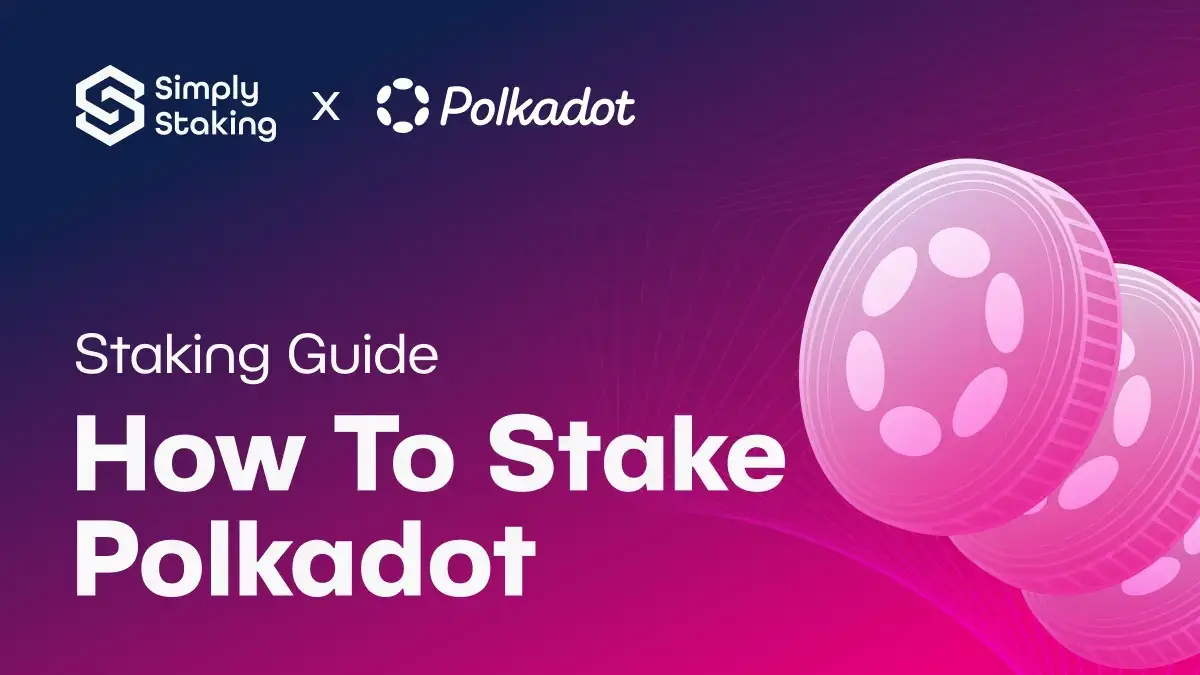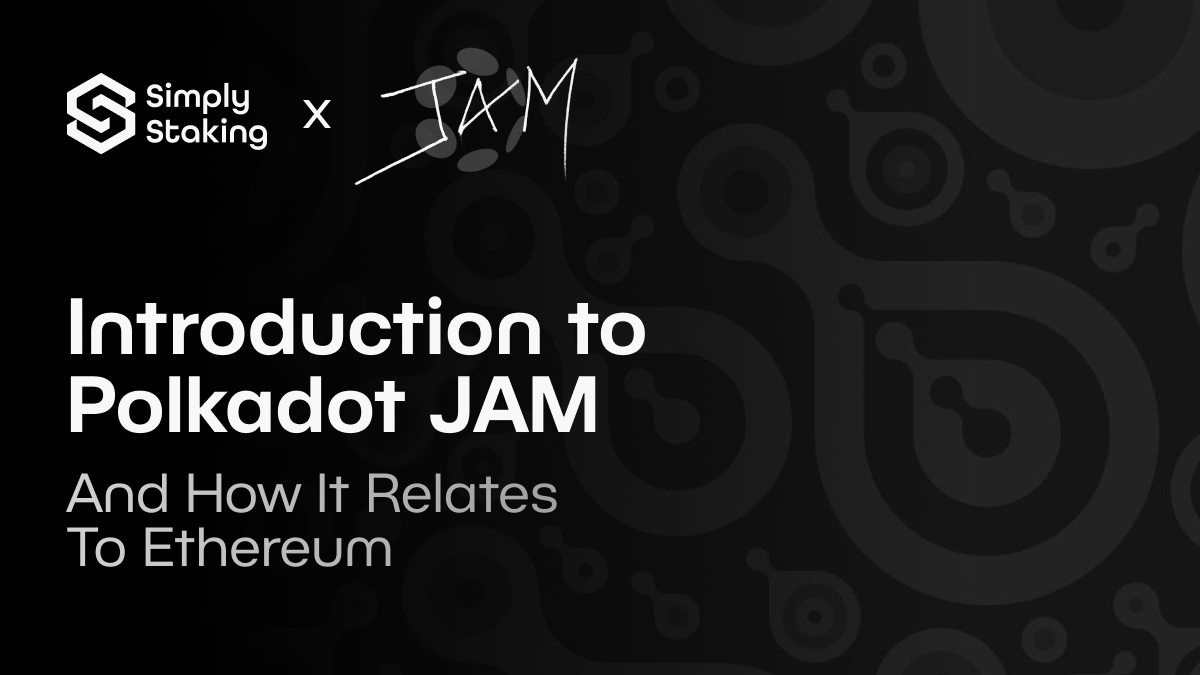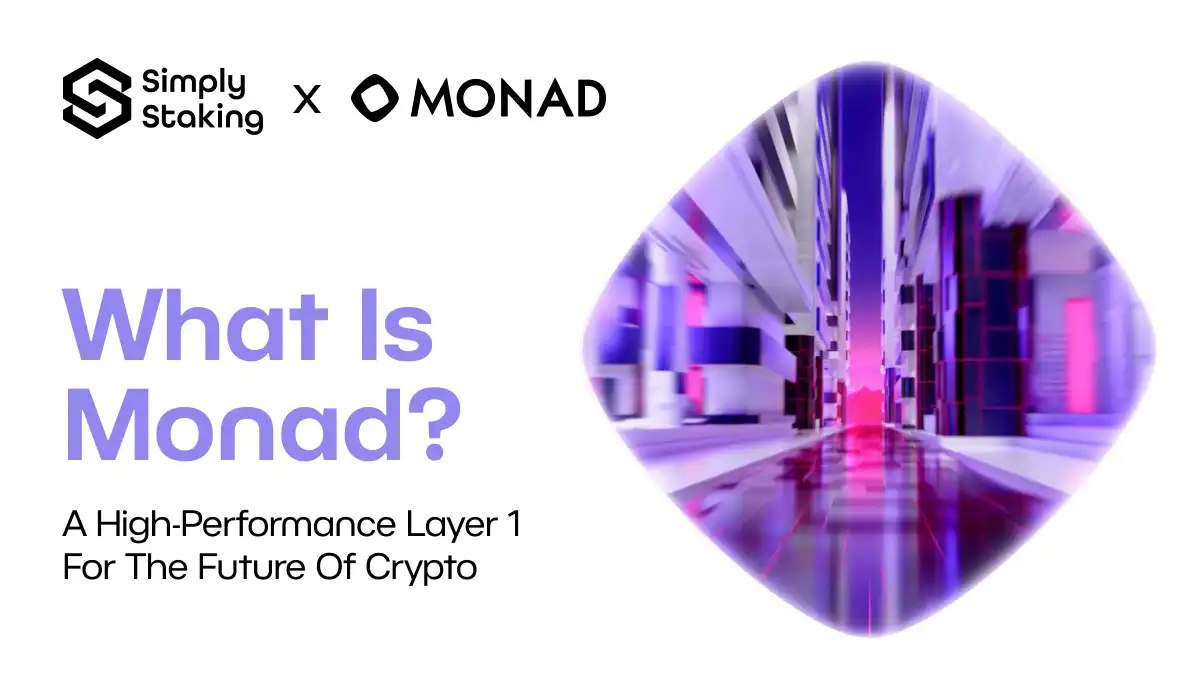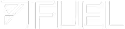This article will guide you through how to get started with Penumbra. We will guide you through installing and properly configuring your PRAX Wallet, as well as showcasing how to stake your $UM tokens with the validator of your choice (hopefully us 🫶).
What is Penumbra?
Penumbra is a fully private proof-of-stake network and decentralised exchange (DEX) for the Cosmos ecosystem allowing anyone to securely transact, stake, swap, or marketmake without broadcasting their personal information to the world.
We have covered Penumbra in greater detail in our Introductory article which you could find here.

What are Simply Staking doing on Penumbra?
We are proud to be mainnet validators on Penumbra. Our value offering is that we run all of our Infrastructure out of our owned Tier-3 Datacenter in Malta and have a strict no-cloud policy which means we are completely independent from any network outages that many cloud-providers experience. Paired with our 24/7 Monitoring and On-Call systems, we guarantee a near-perfect uptime score and have had no slashing events in the past.
Apart from this we plan on releasing public-goods to support the ecosystem.
Stake with us to be rest assured that your assets are being used to their full potential.
How to get started with Penumbra
Penumbra is slightly different than most other blockchains and relies on ‘self-hosted’ frontends to be able to interact with Penumbra. Luckily, we have a publicly available frontend for users to enjoy and we will show you how to configure your PRAX Wallet properly to be able to make use of the frontend and our RPC!
Installing PRAX
What is PRAX? PRAX is the Penumbra network wallet that is to be used to configure your RPC, Frontend and to sign any TXs from the Penumbra network.
The first step is to use a Chromium based browser to find and install the ‘PRAX Wallet’ extension.
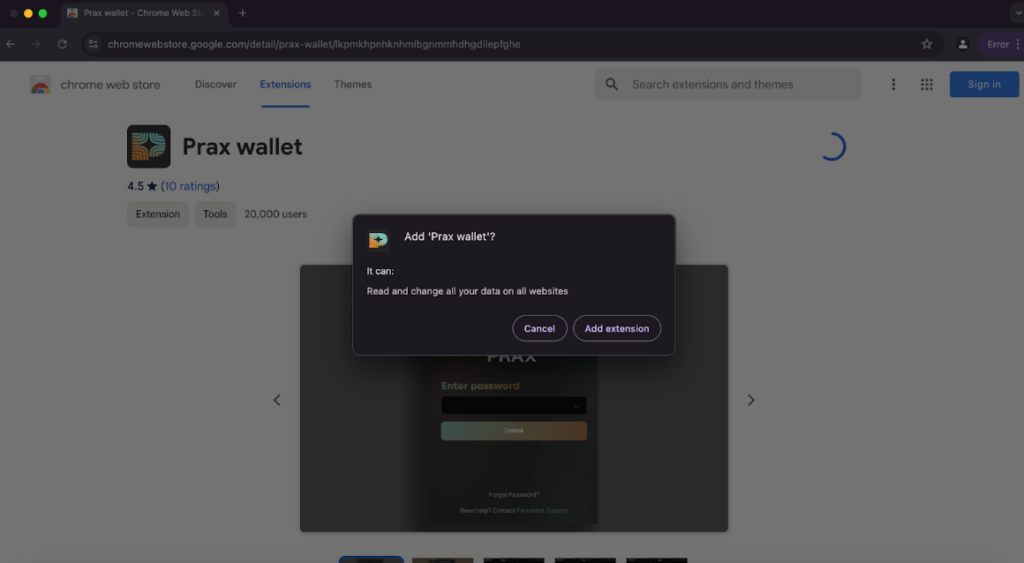
Setting up your PRAX Wallet
Now that your wallet is installed a new page on your browser should have opened as below.
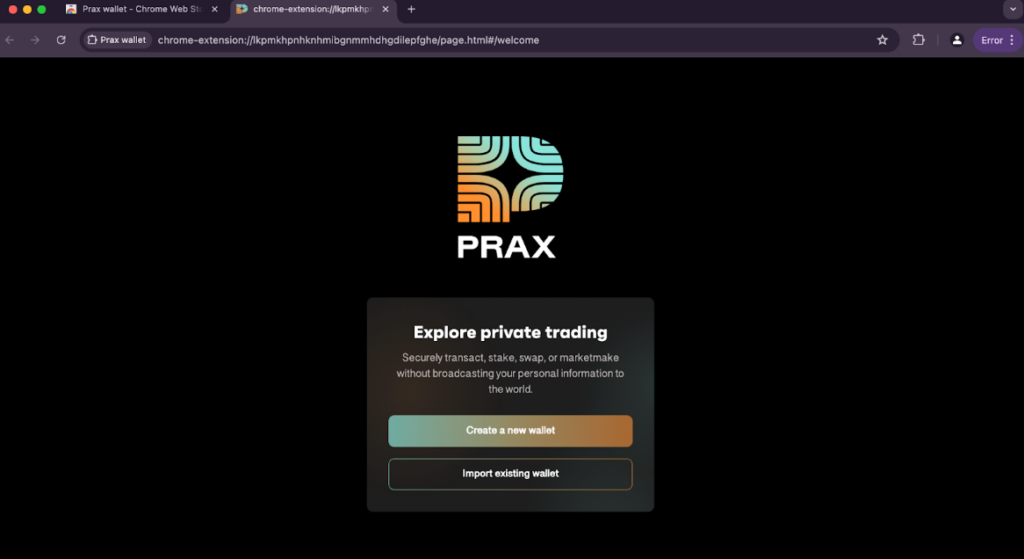
Creating a new wallet
For the purpose of this staking guide, we will show you how to create a new wallet on PRAX.
1st Step: Click on ‘Create a new wallet’
This will take you to the next page where your recovery phrase will be shown to you.
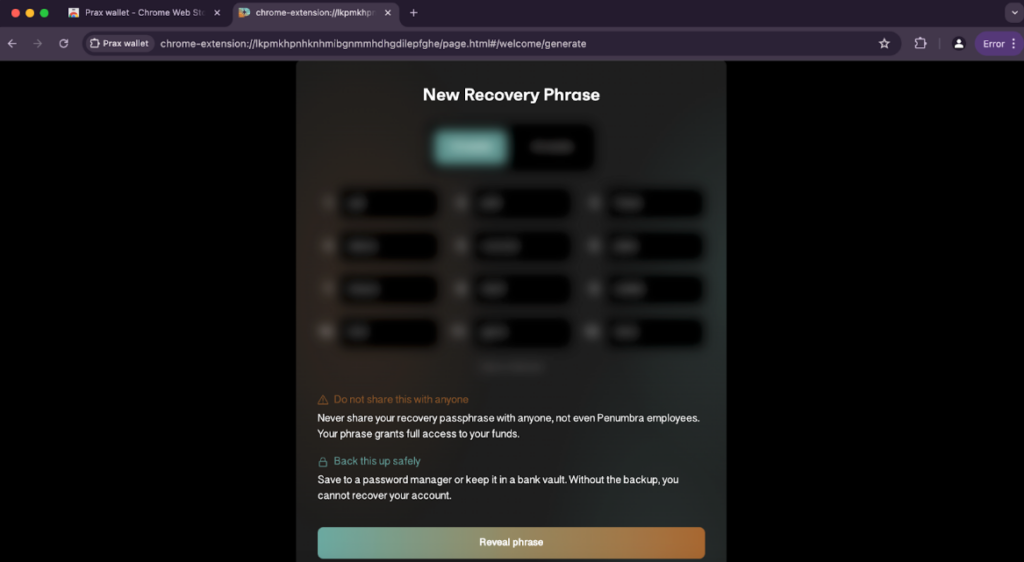
2nd Step: Reveal phrase. Once you click this you will be given a choice of choosing between 12 words or 24 words as your seed phrase. Remember to store your phrase in a secure location and keep it handy as you will need it for the next step.
3rd Step: Input the seed phrase as prompted. The next page will ask you to input certain words from your seed phrase to make sure you have written it down correctly. You would need to fill this in and then be able to move on to the next stage of the setup.
Configuring the Frontend + RPC
Once your wallet and phrase is backed up you will be prompted to Select your preferred RPC endpoint. We at Simply Staking have made our endpoint publicly available and is in fact one of the default choices from PRAX. Our RPC is backed by our self-owned bare-metal hardware which is hosted in our Tier 3 data center based in Malta which guarantees optimal uptime and reliability.
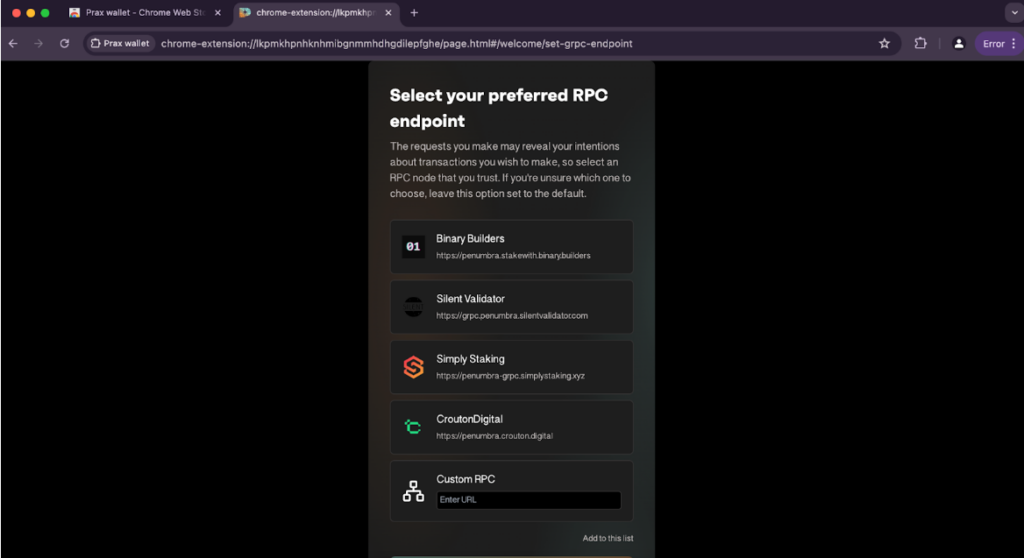
Once you select the ‘Simply Staking’ RPC (or any of your choosing), you will then be prompted to select a desired Frontend. If you have chosen the Simply Staking RPC you can go ahead and select the ‘Embedded Frontend’ option and then click next to finalise the process and create the account.
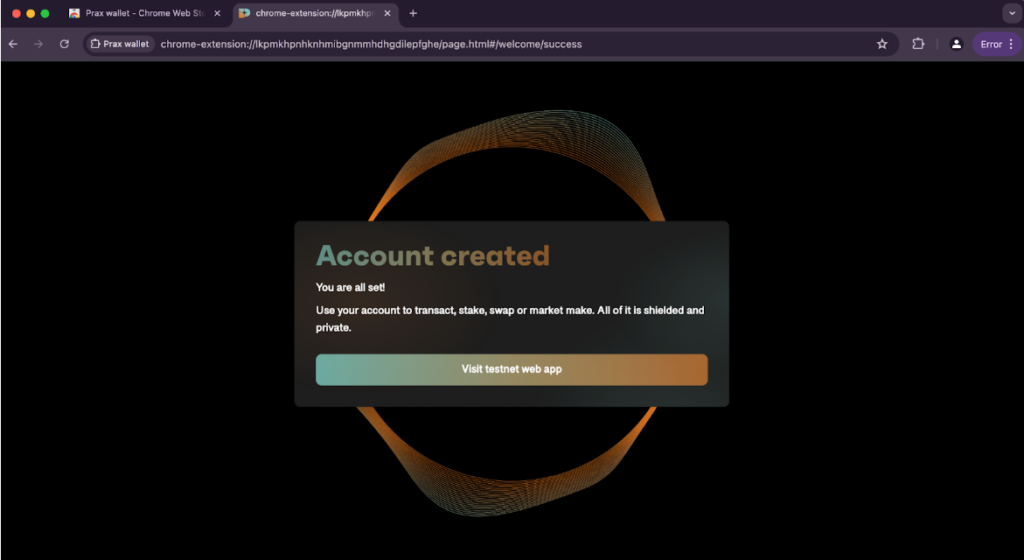
Accessing the Web App
Once the account is set up as above using the Simply Staking RPC and Embedded frontend, you can visit: https://penumbra.simplystaking.xyz/ where you first be prompted to Approve the connection request from your PRAX Wallet. Click on Approve to be able to enter the Web App.
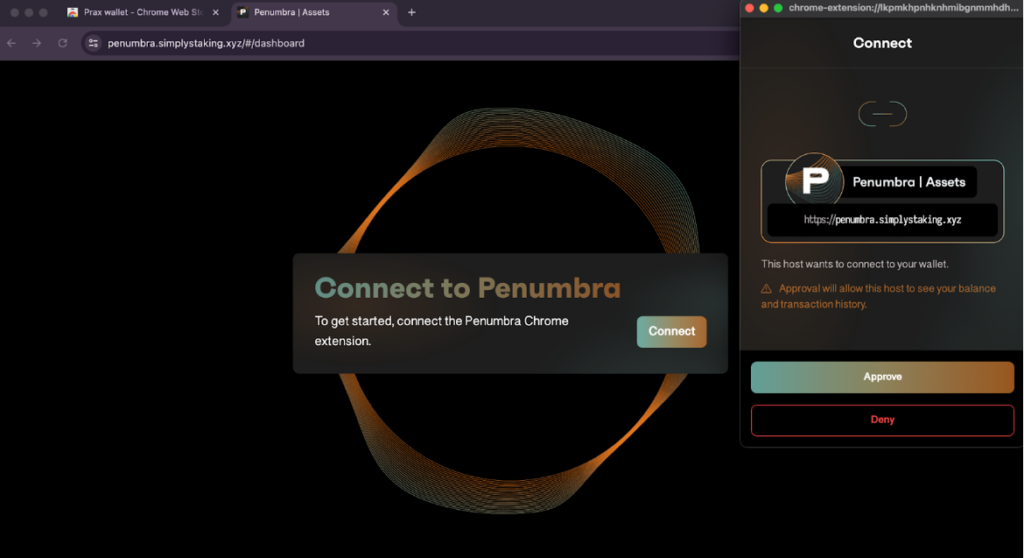
You’re In! You are fully set up and ready to use Penumbra and your tokens (if any). On the Web App you can see your Assets and Past TXs as well as having the ability to Send, Swape, and Stake your tokens.
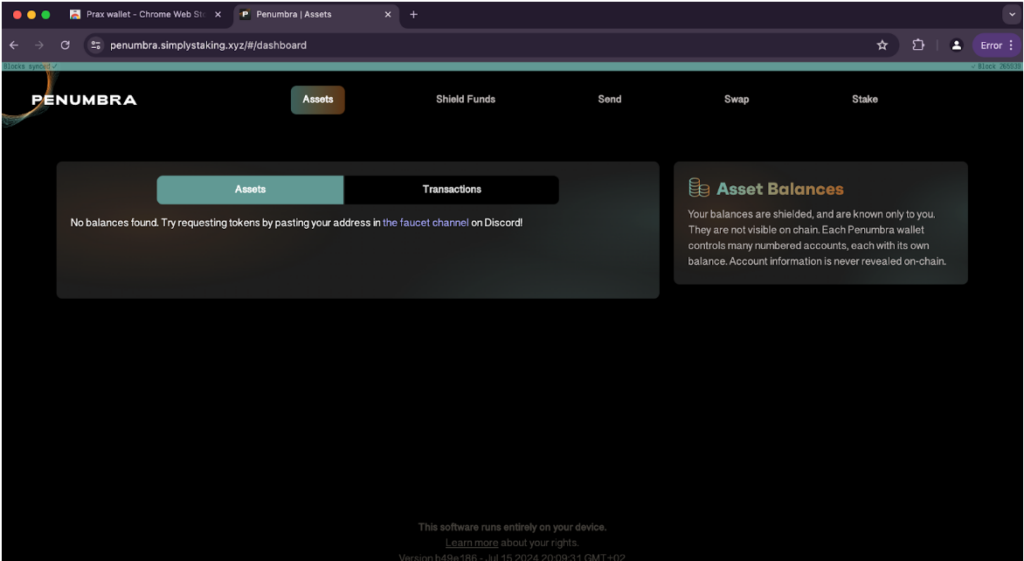
Staking your $UM Tokens
To be able to stake your tokens, you need to navigate to the Stake tab which is easily visible on the dashboard.
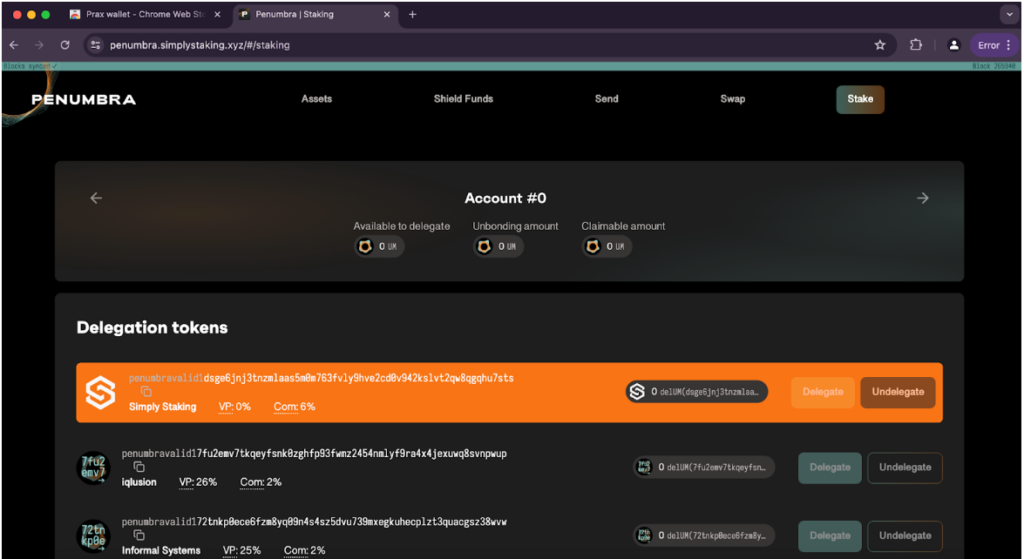
In this tab you are able to see how many tokens you have available to delegate, how many are unbonding and how many tokens you have pending for claim.
We have highlighted our Simply Staking Validator as a way to easily delegate to our robust and secure infrastructure whilst also supporting our operations as we try to climb up the ranks on Penumbra.
Every delegation matters to us and we are committed to ensuring that your tokens are secured and optimally staked (through continuous uptime). We thank you for your support in using our RPCs and Delegating to us!
About Simply Staking
We are a Blockchain Services Provider who operates Validators and Nodes on over 30 Networks with over $1 Billion in Assets Staked. Our journey started in 2018, with Simply entering the Cosmos Hub Testnets, and now have expanded our operations to most major ecosystems including networks such as LIDO, Polygon, EigenLayer, Oasis Network, Cosmos Hub, Polkadot, and many more, all while being an Oracle Operator on Chainlink.
We offer additional services such as Nodes-As-A-Service (RPCs), Blockchain Development work, Tooling, Governance Services as well as Blockchain Consultancy Services.
More Information on our offerings can be found on our website.
*Terms & Conditions apply on all partnership offers