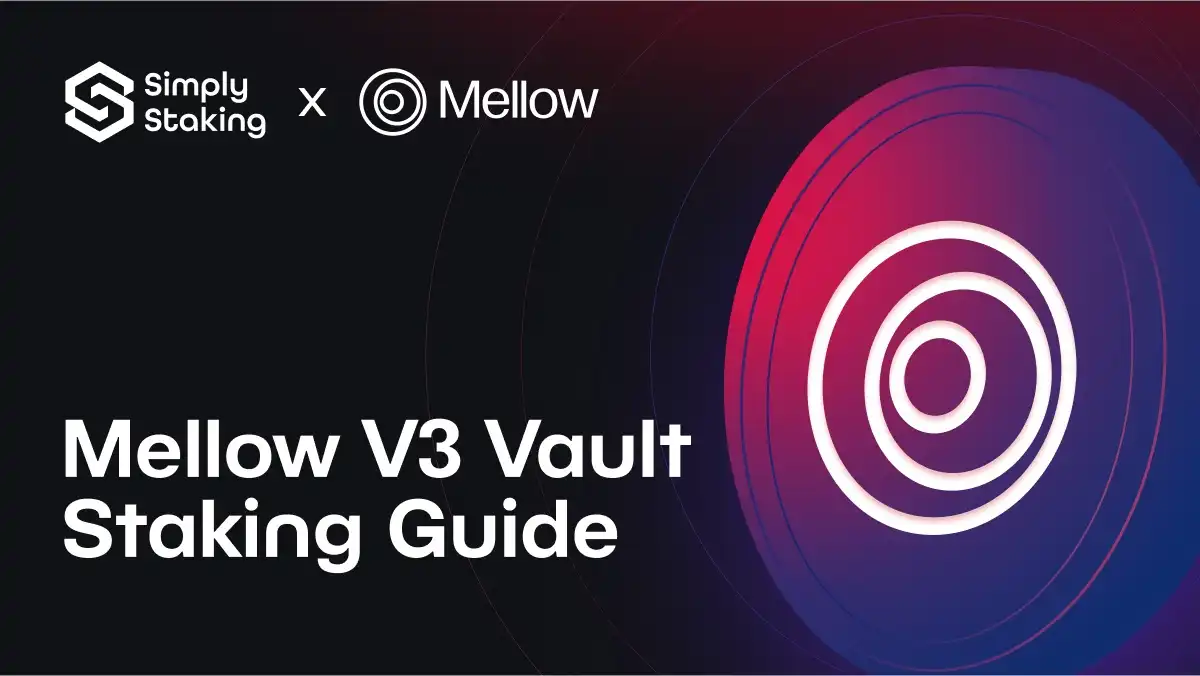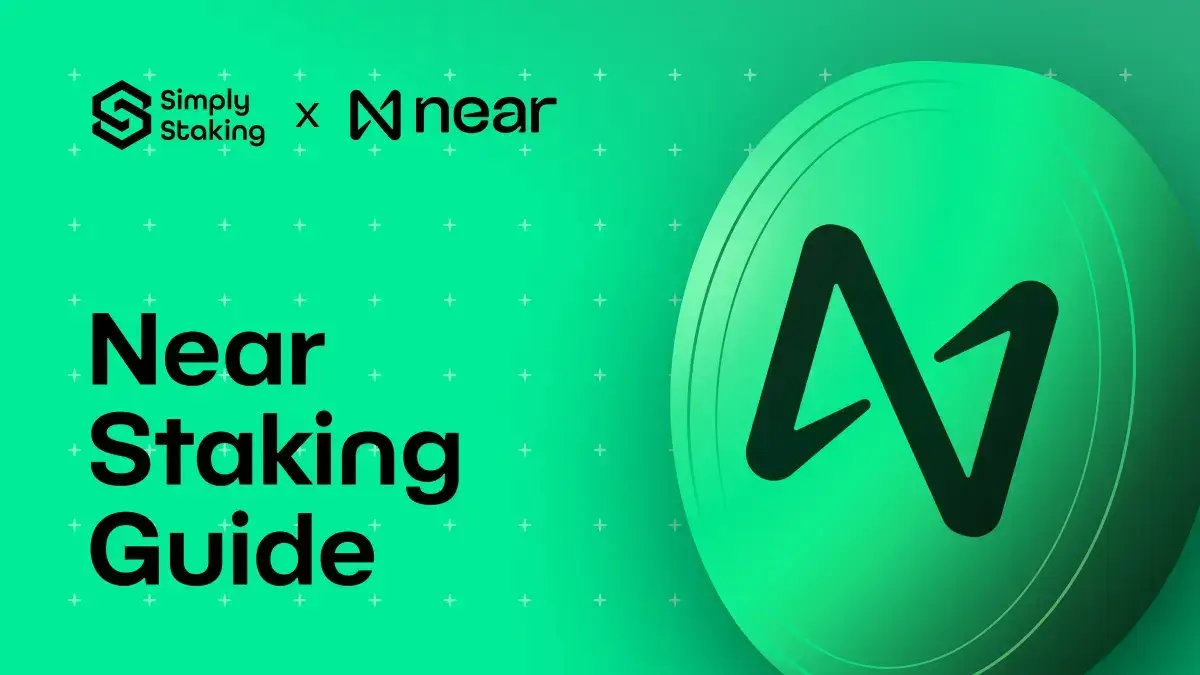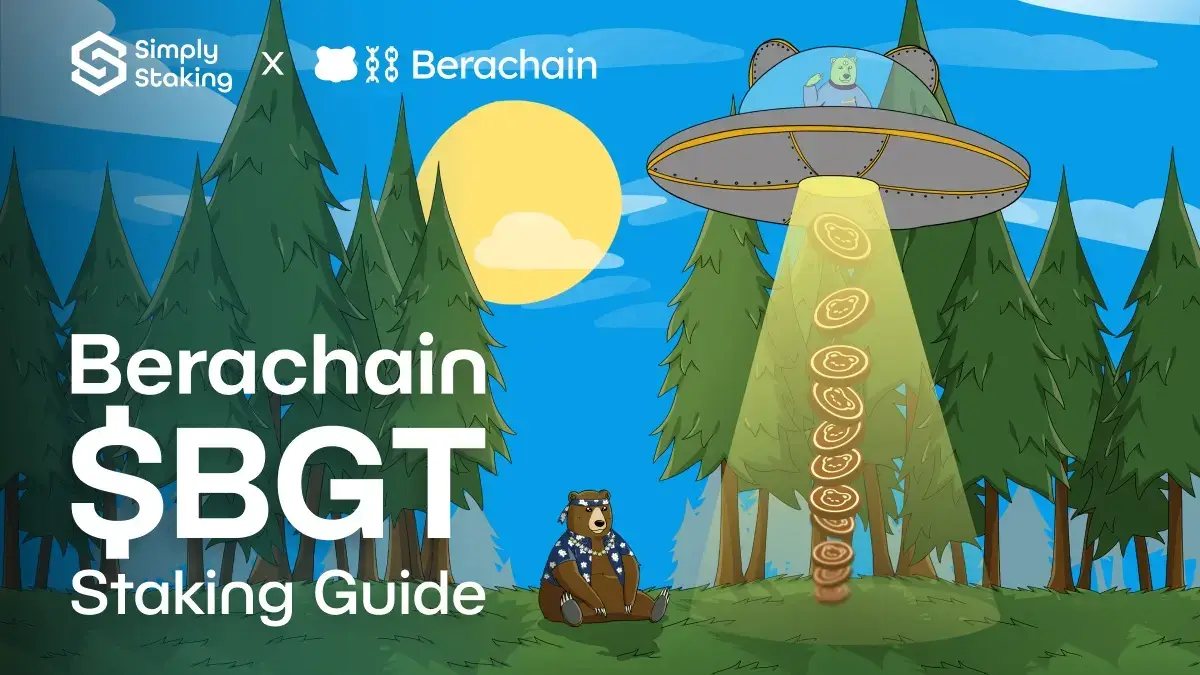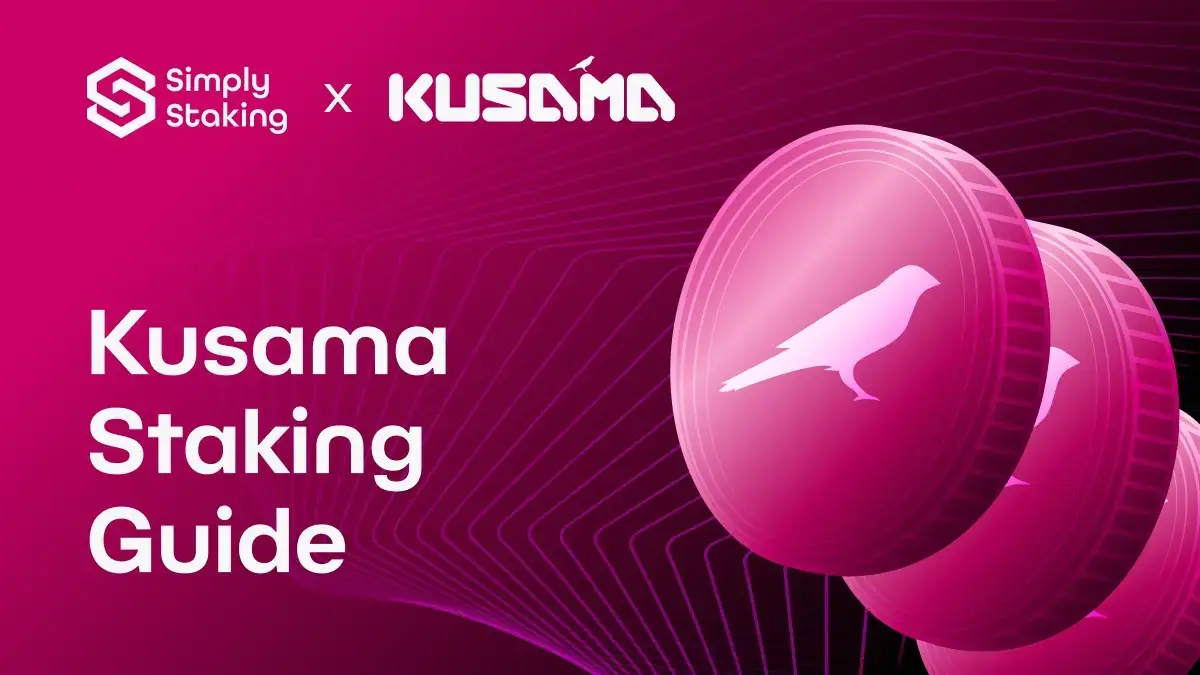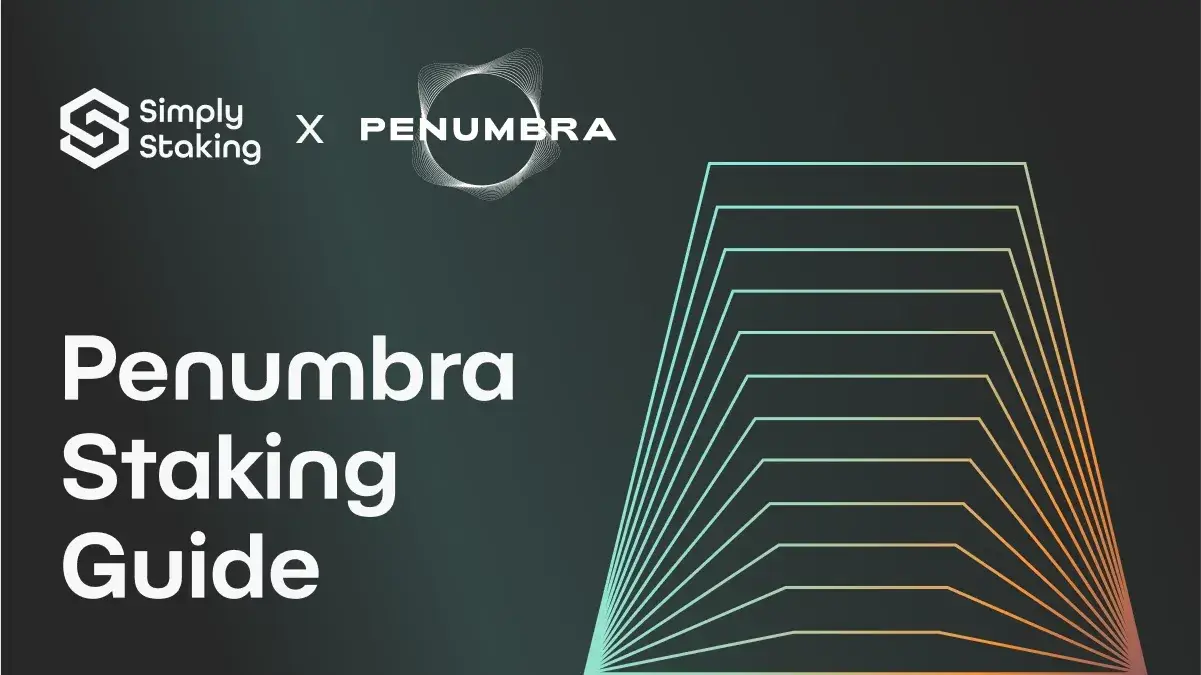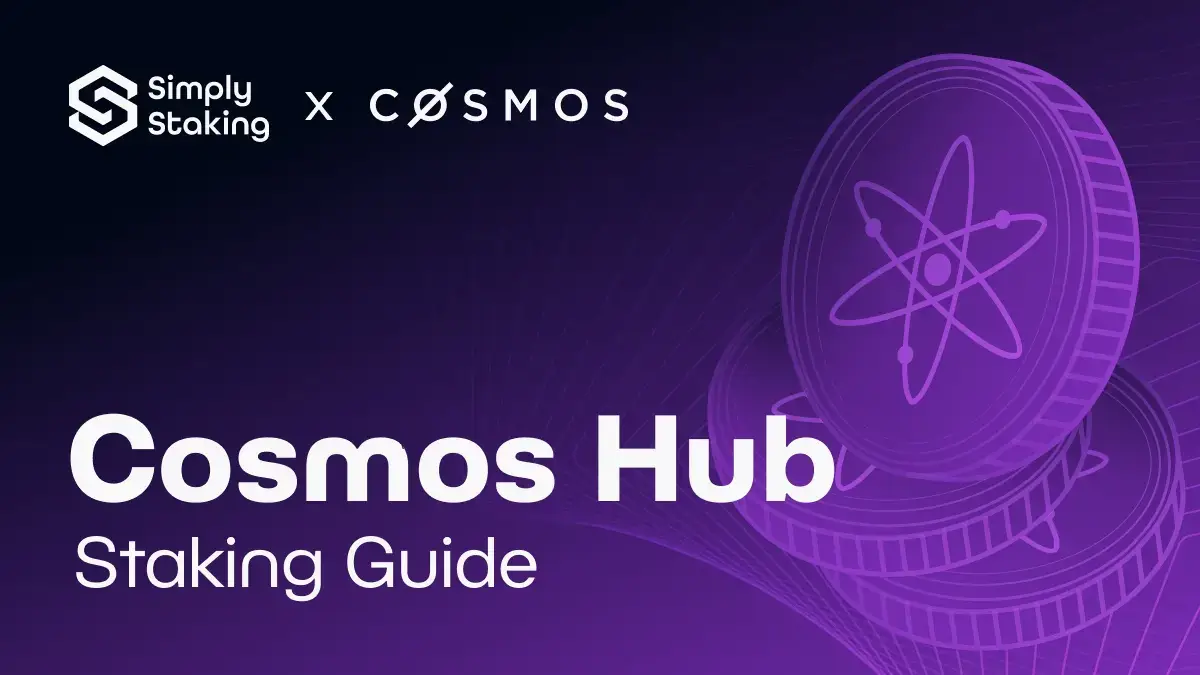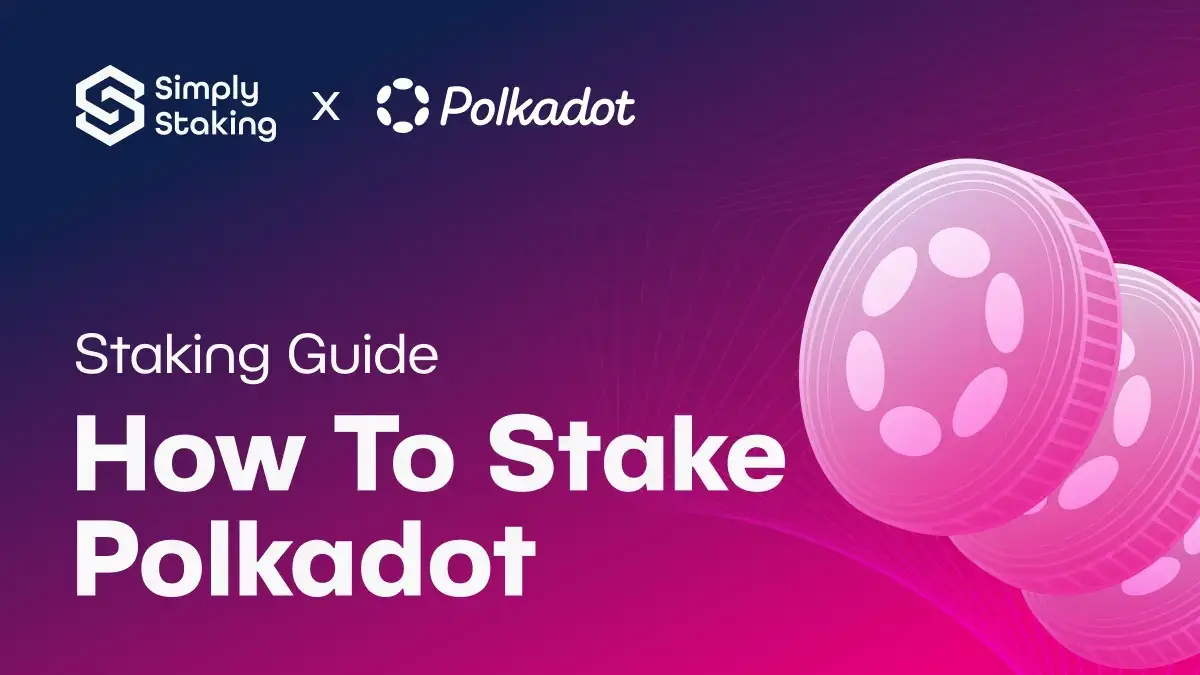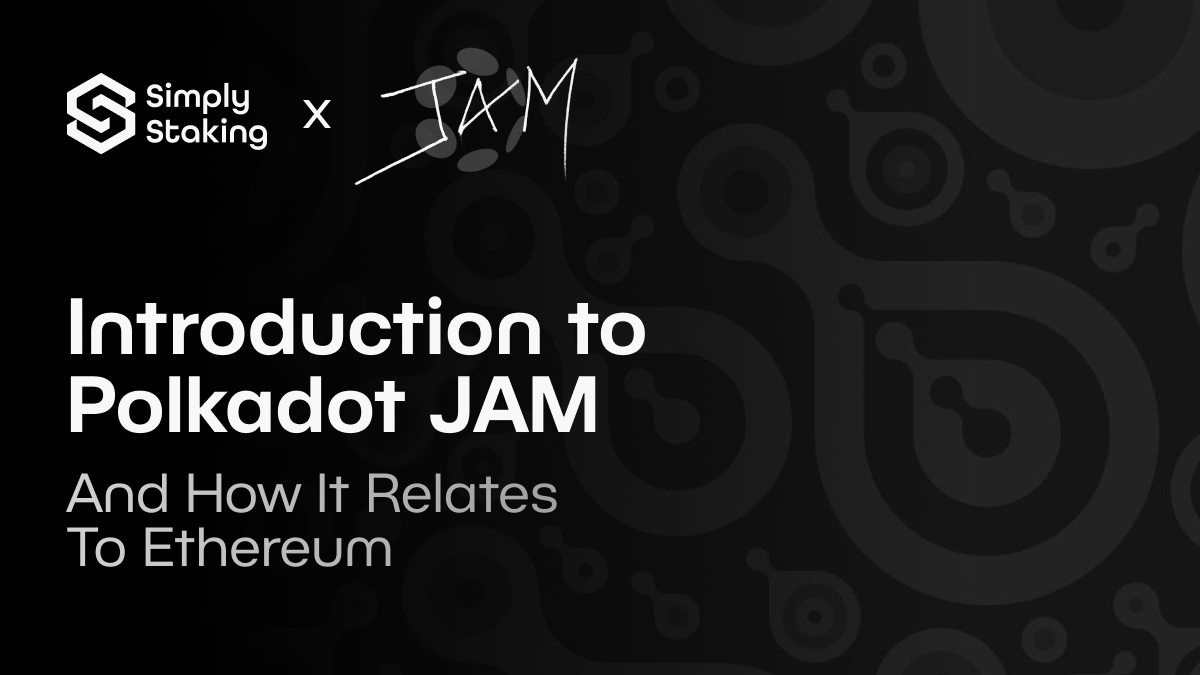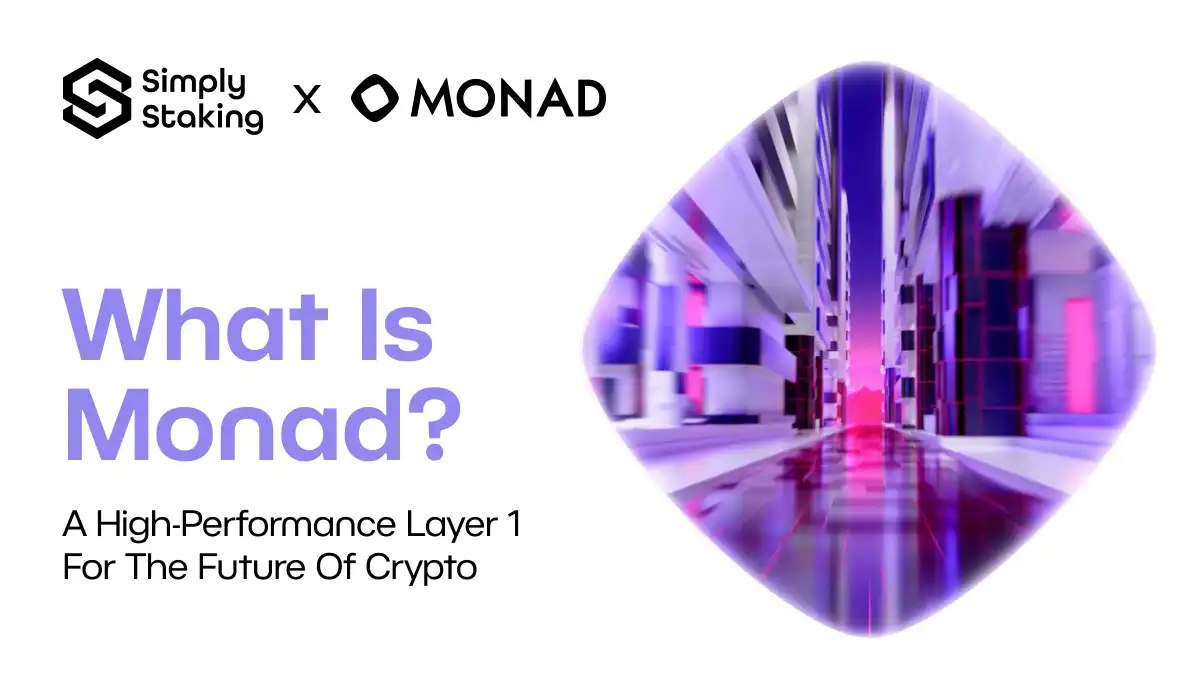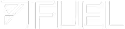Omniflix Staking Guide
FLIX staking allows users to delegate their FLIX tokens to validators who secure the OmniFlix network, earning rewards in return. By staking, participants contribute to the network’s security and decentralisation while receiving staking yields. This guide will walk you through the step-by-step process of staking your FLIX tokens on OmniFlix, from connecting your wallet to selecting a validator and viewing your rewards.
Buy FLIX Token
To stake FLIX you’ll first need to purchase OSMO tokens. A straightforward way to acquire OSMO is through our Binance link, where you’ll receive a $600 USD welcome offer towards trading fees (terms & conditions apply). Navigate to the “Markets” section and search for OSMO. Once you’ve located the OSMO pair, purchase the amount you desire.
(Terms & Conditions Apply)
After buying OSMO, transfer it off the exchange by following these steps:
- Navigate to the “Wallet” section in Binance.
- Select “Withdraw” and choose OSMO as the token.
- Enter your OSMO wallet address (you can find it within your wallet once connected to the OSMO portal).
- Set the withdrawal amount and confirm the transaction.
Now that your OSMO tokens are safely transferred, exchange them to FLIX and you’re ready to start staking.
Onramp options
If you are not a Binance user, don’t worry – there are plenty of other ways to get OSMO in your wallet.
Transak Onramp
You can head to Transak – a payments institution allowing easy and fast fiat-to-crypto conversion. Access https://transak.com/, where you will be able to choose your desired amount and exchange currency.
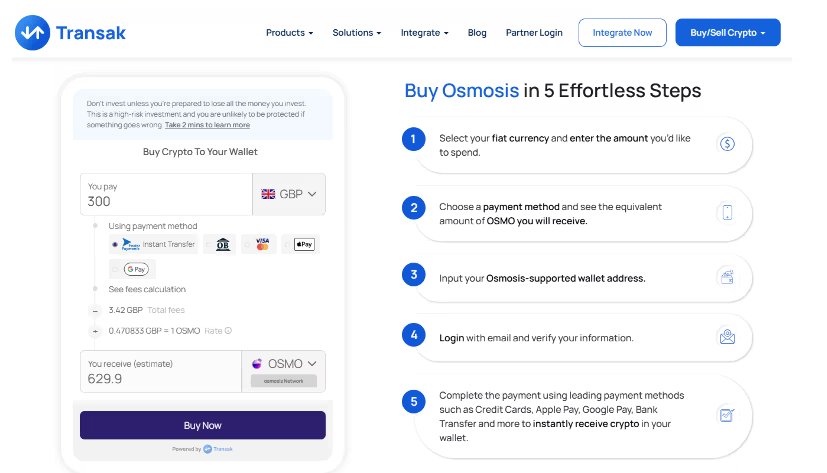
Afterwards, input your Osmosis-supported wallet address and log in with your email to verify your information.
Once the verification and login are done, you will be able to complete the transaction via methods like ApplePay, Bank Transfer and others.
You can also use alternative methods such as Kaido – through which you can purchase USDC stablecoin on Osmosis. The steps are similar to Transak:
- Set up your account and pass the Know Your Customer (KYC) verification
- Choose the desired amount and currency for exchange (Make sure to choose USDC on Osmosis)
- Enter your Osmosis wallet address
- Confirm & pay with traditional payment methods like Bank Transfer and GooglePay
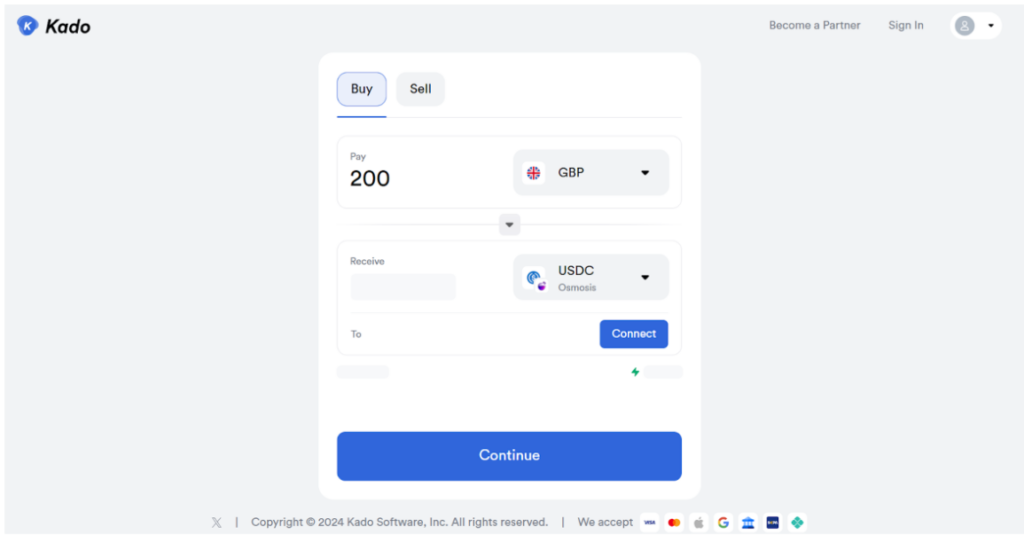
Staking FLIX from Simply’s Dashboard
Access the Landing Page
First, navigate to our landing page at simplystaking.com and hit the “Stake” button below the Berachain banner.
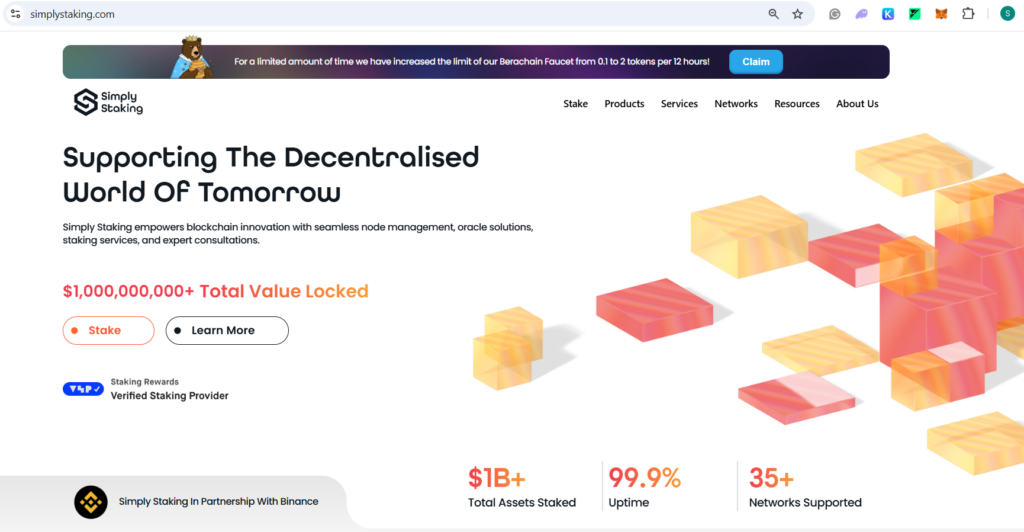
Choose The Network & Connect the Wallet
After you choose “Stake”, you will be directed to our multi-chain staking dashboard, where you can choose your desired network (in this case FLIX) and connect your pre-funded wallet by clicking “Connect Wallet”.
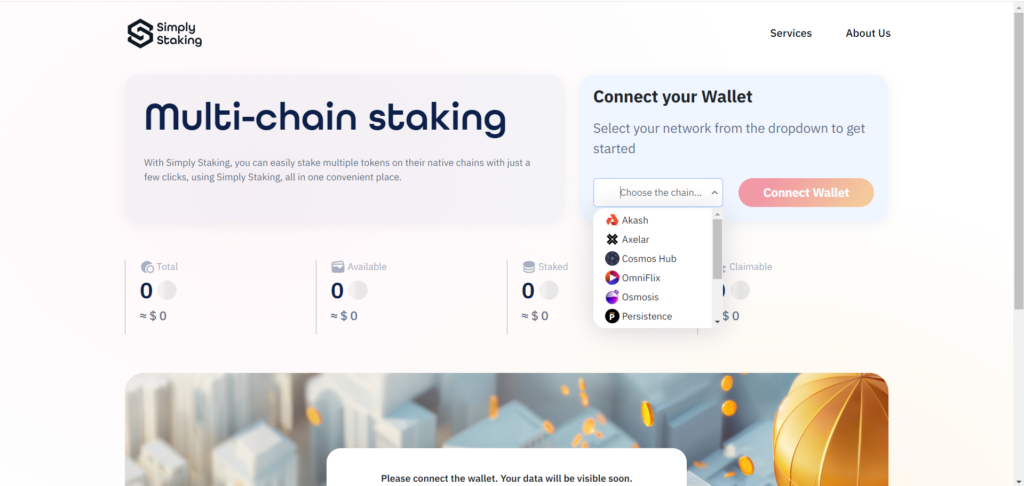
You should be presented with the choice of wallets, after which you should approve the connection between your wallet and the staking interface. The described step is shown below:
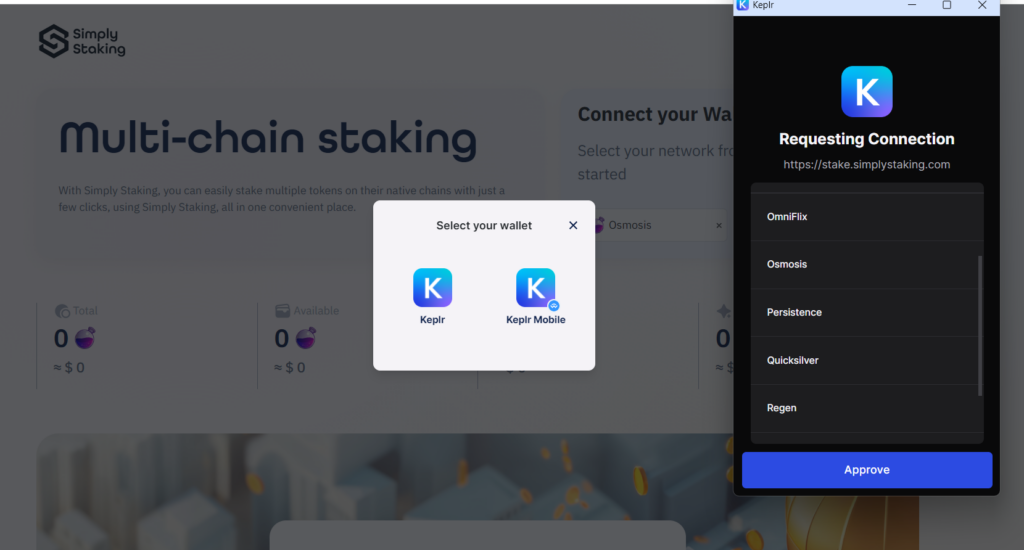
Time to stake
After you are connected, you will see an intuitive dashboard covering how much FLIX is under your control called “Total”, the amount of FLIX you can access under the “Available” section, as well as “Staked” – showing the amount of FLIX you have already staked with us. Last but not least, the “Claimable” box is where your rewards are accrued which you can withdraw at any time.
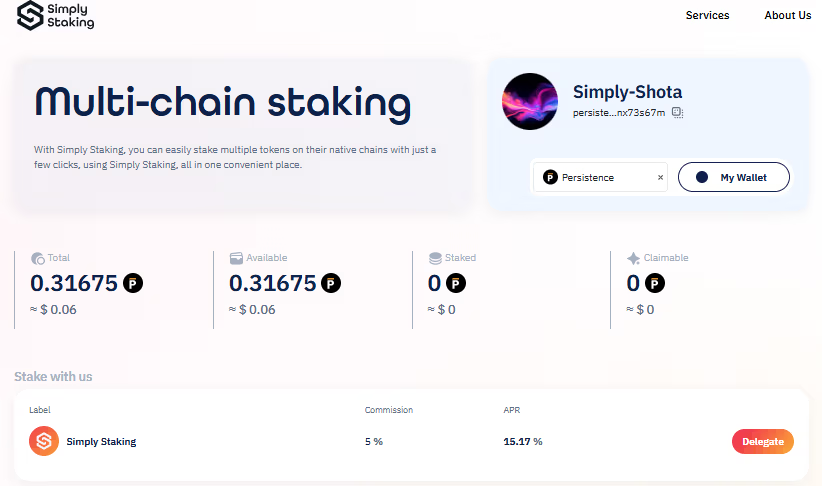
The next step is to hit the “Delegate” button and choose the amount of FLIX you want to delegate to us. Just like in the picture below.
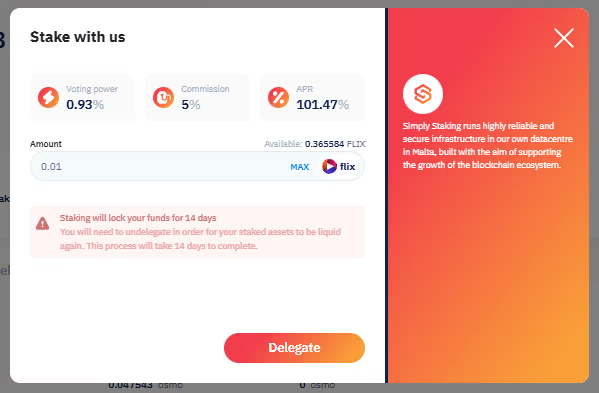
Finally, click “Approve” and relax, your FLIX now joins thousands of other assets, all securely managed by Simply for years with zero downtime!
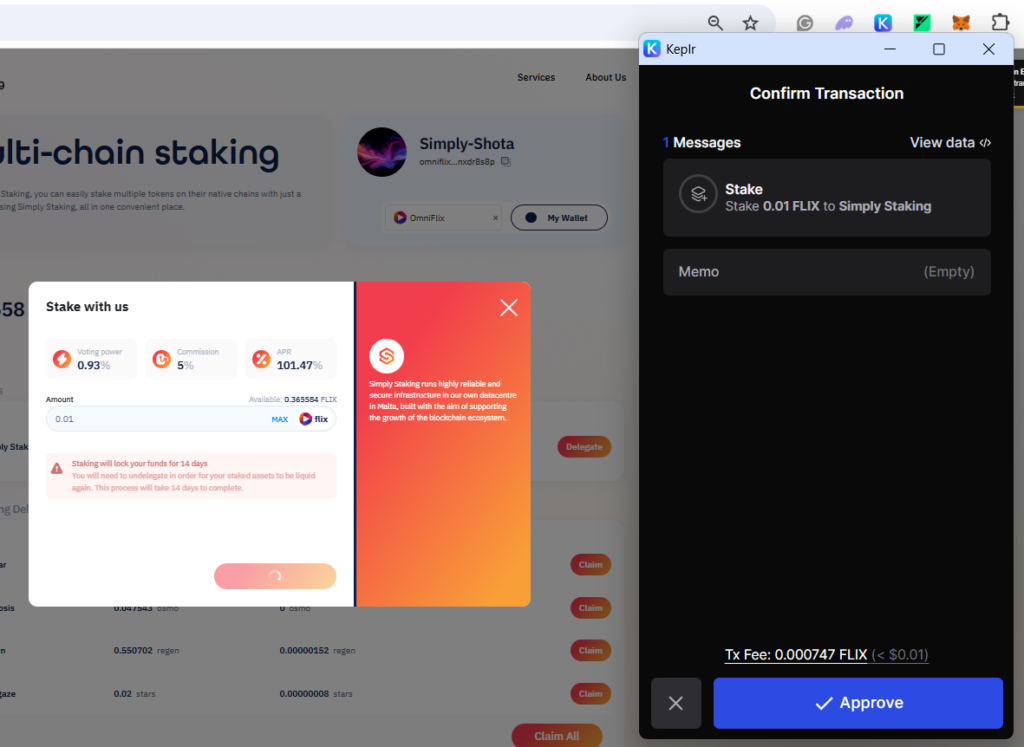
Staking FLIX from KEPLR Wallet
Accessing Keplr
To stake directly from your Keplr wallet, access the Keplr dashboard and navigate to the “Stake” section.
In this section, Choose Omniflix from the assets drop-down list.
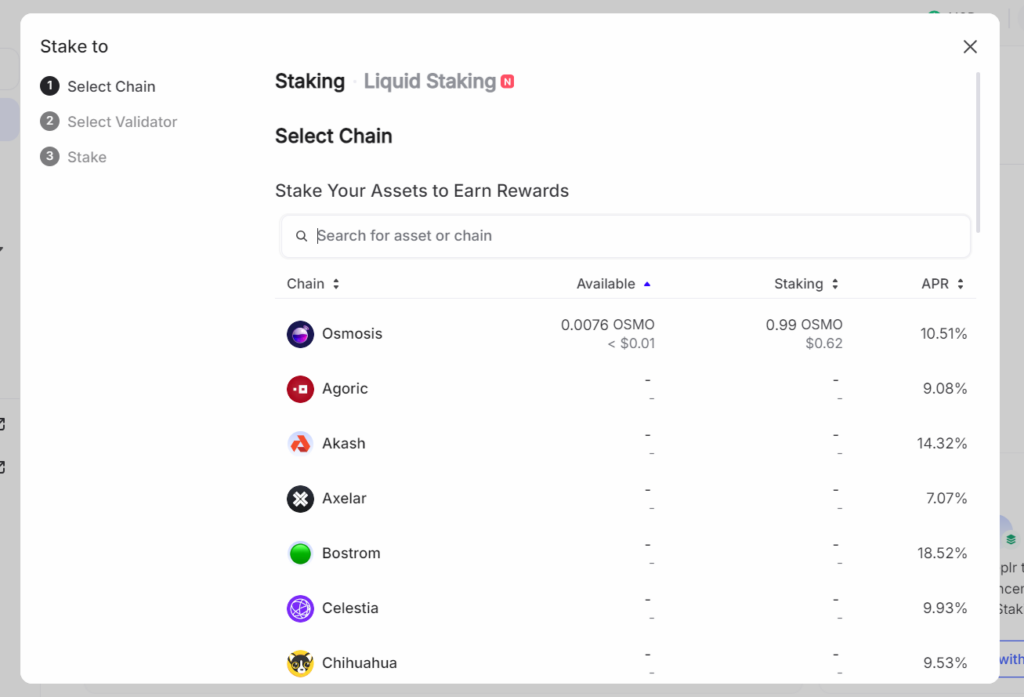
Afterwards, choose a validator, hopefully, it will be us – “Simply Staking”.
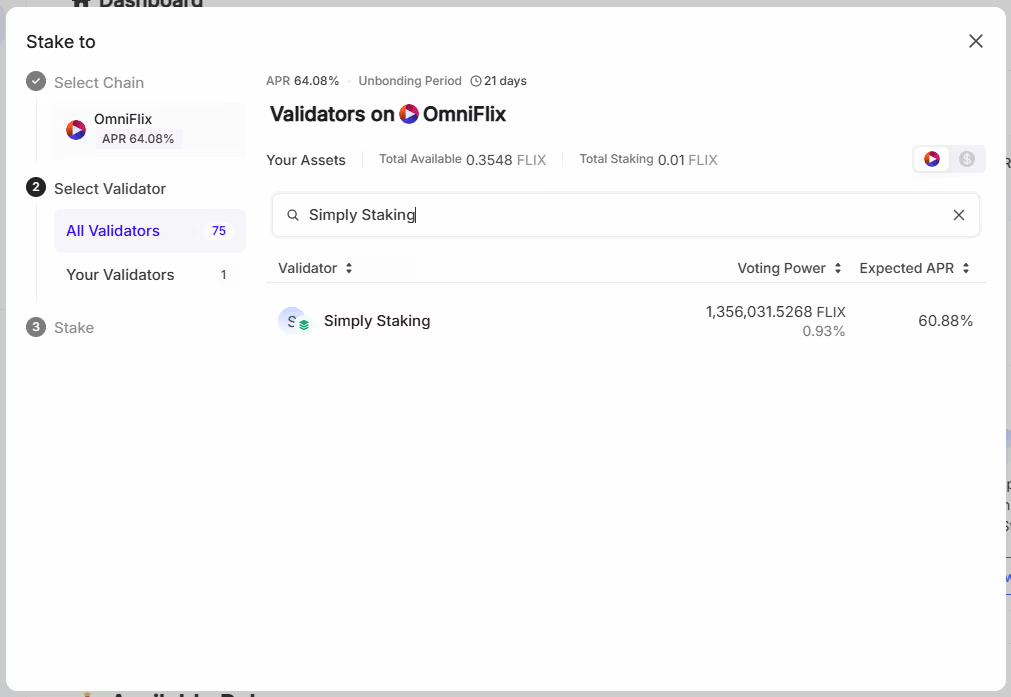
Choosing Amount & Staking
Once you choose the validator, the staking module will pop up on your right-hand side. Click “Stake” to choose the amount you want to delegate.
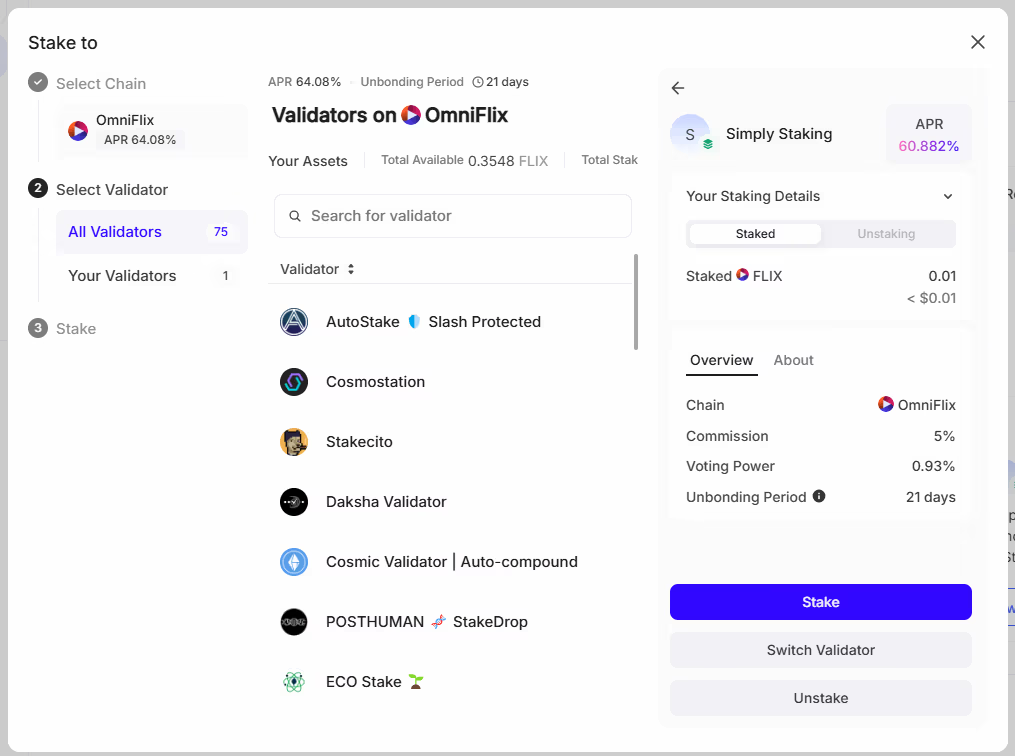
Once you click “Stake” choose the number of FLIX you want to stake under the “Amount to Stake” box and hit “Stake” again!
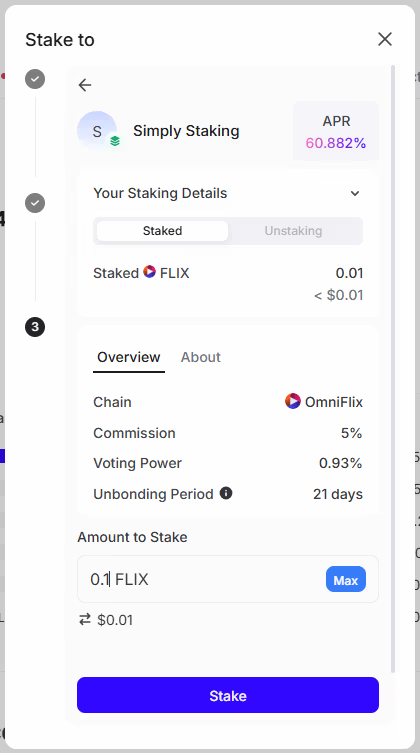
Approve and Check
As usual, approve your transaction from your wallet to finalise the staking process!
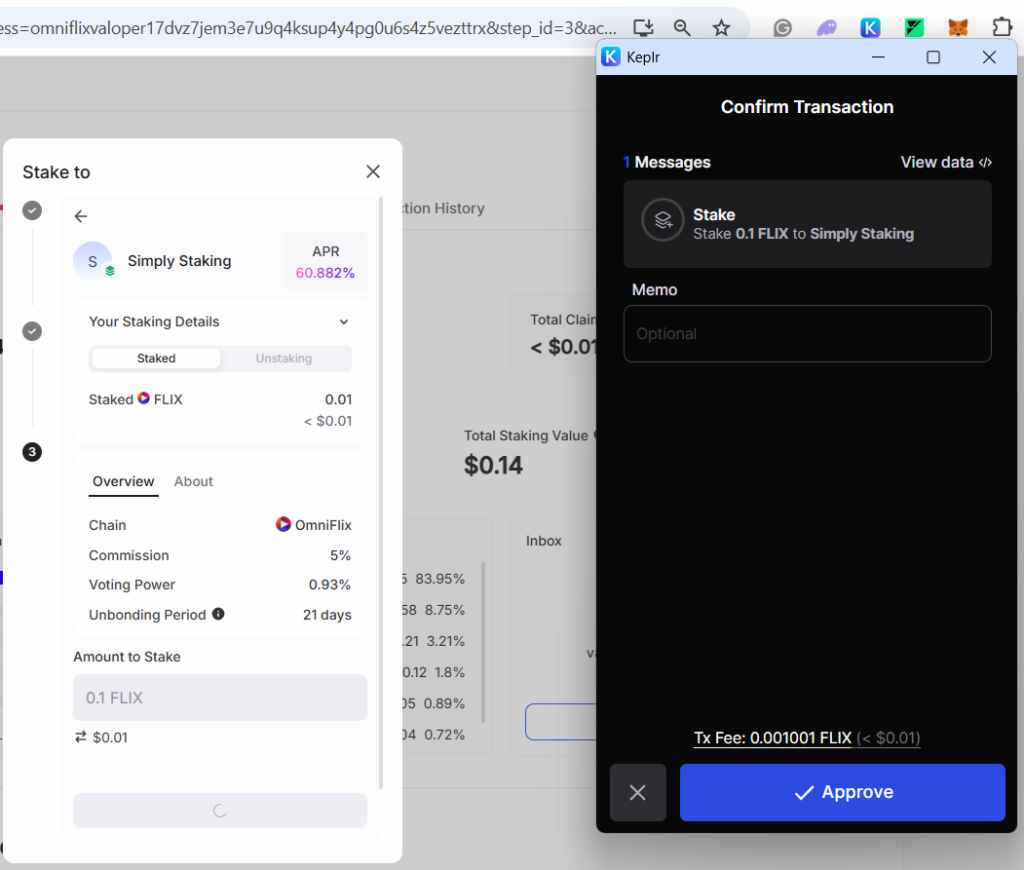
After approval, you can see the stakeable value of your FLIX as well as the amount you have staked under the “Total Available Value” & “Total Staking Value” respectively.
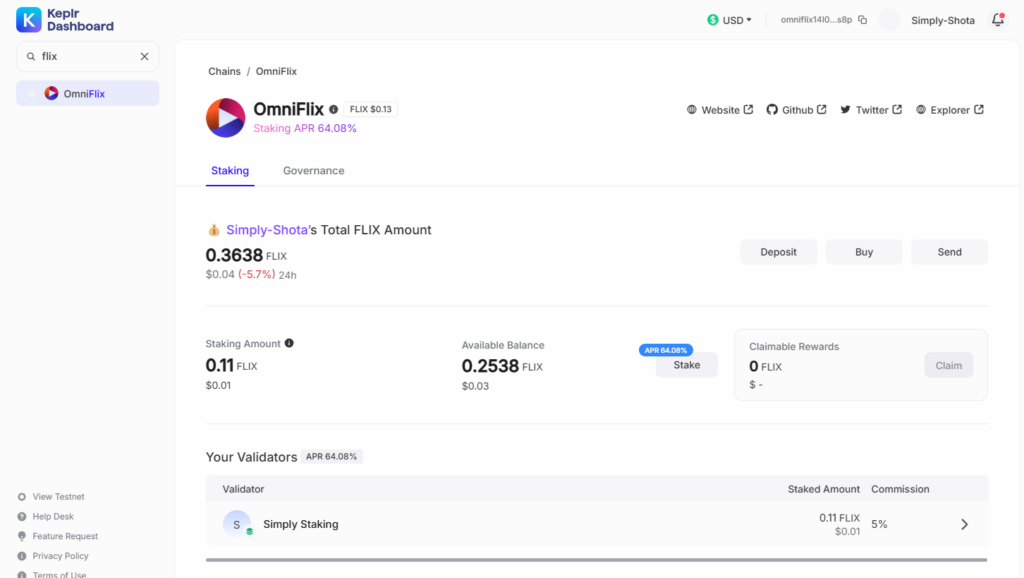
Moving Funds to a Ledger Wallet
If you ever wish to unstake your FLIX and store it securely, you can easily transfer your assets to a Ledger wallet. Simply follow the unstaking process and move your tokens to Ledger for safe offline storage!
(Terms & Conditions Apply)
About Simply Staking
We are a Blockchain Services Provider who operates Validators and Nodes on over 30 Networks with over $1 Billion in Assets Staked. Our journey started in 2018, with Simply entering the Cosmos Hub Testnets, and now have expanded our operations to most major ecosystems including networks such as LIDO, Polygon, EigenLayer, Oasis Network, Cosmos Hub, Polkadot, and many more, all while being an Oracle Operator on Chainlink.
We offer additional services such as Nodes-As-A-Service (RPCs), Blockchain Development work, Tooling, Governance Services as well as Blockchain Consultancy Services.
More Information on our offerings can be found on our website.
Disclaimer: This article contains affiliate links. If you click on these links and make a purchase, we may receive a small commission at no additional cost to you. These commissions help support our work and allow us to continue providing valuable content. Thank you for your support!
Terms & Conditions apply on all partnership offers.
This article is provided for informational purposes only and is not intended as investment advice. Investing in cryptocurrencies carries significant risks and is highly speculative. The opinions and analyses presented do not reflect the official stance of any company or entity. We strongly advise consulting with a qualified financial professional before making any investment decisions. The author and publisher assume no liability for any actions taken based on the content of this article. Always conduct your own due diligence before investing.